
For web designers and developers, jQuery is a very popular framework that allows them to do many things without doing a lot of codework. Written of top of JavaScript, the jQuery library is a fast and concise tool that simplifies HTML document traversing, event handling, animating, and Ajax interactions for rapid web development. It is designed exactly to change the way that we write the regular JavaScript.
With content and image slider effects being a popular standard in web designing now, and its application in tabs, navigation and a lot more, it is altogether fitting that knowledge in jQuery is a very important skill that a serious web developer and designer must acquire. Luckily, there are a lot of learning materials available in the web now that you can use to sharpen you skill in this area. The only thing is that, putting these learning materials together in one place is a tedious job. That is why here, we have come up with a list of some of the useful jQuery tutorials that you can follow to produce a functional interface.
These tutorials are explained in a step-by-step manner with actual codes given as examples. We hope that these jQuery tutorials can help you become a better web developer. If it does, please help us spread the news by clicking our social media buttons. By the way, if you want jQuery slider effects inserted into your website without any need for coding, then WordPress and some slider plugins will be just what you are looking for. Check this article for inspiration.
Create a Cool Animated Navigation with CSS and jQuery
Build a really cool animated navigation menu using just CSS and jQuery.
Rotating Image Slider with jQuery
Create an asymmetrical image slider with a little twist: when sliding the pictures we will slightly rotate them and delay the sliding of each element. The unusual shape of the slider is created by some elements placement and the use of thick borders.
Hover Slide Effect with jQuery
This tutorial will teach you how to create a neat effect with some images using jQuery. The main idea is to have an image area with several images that slide out on hover, revealing other images. The sliding effect will be random, i.e. the images will slide to the top or bottom, left or right, fading out or not. When any area is clicked, all areas will slide their images out.
Lateral On-Scroll Sliding with jQuery
This tutorial will show you how to create a “slide-in on scroll” effect. The main idea is to laterally slide in elements depending on the scroll position of the document. Dividing the page into a left and right side, we want to move the elements from “outside” of the page to the center when they are in the viewport. You will also add the option to move the elements in 3D space.
Build An Incredible Login Form With jQuery
In this tutorial, you will learn how to create a sliding panel, that slides in to reveal more content, using JQuery to animate the height of the panel.
An Awesome CSS3 Lightbox Gallery With jQuery
Create an awesome image gallery which leverages the latest CSS3 and jQuery techniques. The script will be able to scan a folder of images on your web server and build a complete drag and drop lighbox gallery around it.
Typography Effects with CSS3 and jQuery
Create a set of nice typography effects for big headlines using CSS3 and jQuery.
Tabbed Content using jQuery and WP_Query
Here you will learn how to make a great tabbed layout with JQuery and WP_Query.
Fullscreen Image 3D Effect with CSS3 and jQuery
The idea behing this tutorial is to show an image’s fullscreen version by rotating two blocks in three-dimensional space. The faces of the blocks being rotated to the front will show the fullscreen image.
Making a Photoshoot Effect With jQuery & CSS
Create a photo shoot effect with PhotoShoot jQuery plug-in. With it you can convert a regular div on the page into a photo shooting stage simulating a camera-like feel.
Create a Photo Admin Site Using PHP and jQuery
Create a photo admin section where an administrator can retrieve photos from a database and update the title of his photos simply by clicking on the appropriate text.
Moving Boxes Content with jQuery
Create a website template with some really sweet animations using jQuery. The idea is to have little boxes scattered around at the top of the site and when a menu item is clicked, the boxes animate to form the main content area.
Image Zoom Tour with jQuery
Learn how to make a little zoom tour script. Showing a main image initially, you will be able to zoom into certain parts of the image by clicking on tags, using another image for the closer view.
Wave Display Effect with jQuery
The idea is to initially have some smaller thumbnails rotated and placed in the shape of a sine curve. When clicking on a thumbnail, we’ll “zoom” in to see a medium sized version. Clicking again will make the large content area appear; here we will show some more content.
Direction-Aware Hover Effect with CSS3 and jQuery
Create a direction-aware hover effect using some CSS3 goodness and jQuery. The idea is to have a little overlay slide in on top of some thumbnails from the direction that where you are coming from with the mouse. When you “leave” the element, the overlay will slide out to that direction, following the mouse.
Collapsing Site Navigation with jQuery
Create a collapsing menu that contains vertical navigation bars and a slide out content area. When hovering over a menu item, an image slides down from the top and a submenu slides up from the bottom. Clicking on one of the submenu items will make the whole menu collapse like a card deck and the respective content area will slide out.
Animated Content Menu with jQuery
Create a slick animated content menu with jQuery for a restaurant theme. The menu items will be animated and when clicked, a content area with more information will appear. Also, the background image is going to change according to which menu item was clicked.
Create an Amazon Books Widget with jQuery and XML
Learn how to make a browsable Amazon.com books widget in this tutorial.
Item Blur Effect with CSS3 and jQuery
Create a simple blur effect for text-based items. The idea is to have a set of text boxes that will get blurred and scaled down once we hover over them. The item in focus will scale up. This will create some kind of “focus” effect that drwas the attention to the currently hovered item.
Animated Portfolio Gallery with jQuery
Create an animated portfolio gallery with jQuery. The gallery will contain a scroller for thumbnails and a content area where we will display details about the portfolio item. The image can be enlarged by clicking on it, making it appear as an overlay.
Automatic Image Montage with jQuery
Arranging images in a montage like fashion can be a challenging task when considering certain constraints, like the window size when using fullscreen, the right image number to fill all the available space or also the size of the images in use. With the following script you can automatically create a montage, either for a liquid container or a fixed size container (including fullscreen), with the option to fill all the gaps.
How to build a slideViewer
slideViewer checks for the number of images within your list, and dynamically creates a set of links to command (slide) you pictures. Also, clicking on each image will make the gallery slide forward or backward, depending on the area you are clicking (eg: clicking the left part of a picture will move the slides backward, and viceversa for the right part of the picture).
Chained AJAX Selects
In this tutorial, you will build a set of chained select elements. Selecting an option in one of them will trigger an update on the page, showing you more choices to refine your selection. Here, the tutorial describes the options server side with PHP, so it is easy for you to hook today’s example to a database.
Sponsor Flip Wall With jQuery & CSS
Designing and coding a sponsors page is part of the developer’s life (at least the lucky developer’s life, if it is about a personal site of theirs). It, however, follows different rules than those for the other pages of the site. You have to find a way to fit a lot of information and organize it clearly, so that the emphasis is put on your sponsors, and not on other elements of your design.
Creating a Floating HTML Menu Using jQuery and CSS
This tutorial covers how to create a “floating menu” using HTML, CSS, and jQuery. To reiterate, a floating menu stays visible even if you scroll down a web page. They’re animated, so they move up and down as you scroll the browser window up or down.
Elastislide – A Responsive jQuery Carousel Plugin
Elastislide is a responsive jQuery carousel that will adapt its size and its behavior in order to work on any screen size. Inserting the carousel’s structure into a container with a fluid width will also make the carousel fluid.
Photo Slider Tutorial
Create a photo slider with this tutorial.
Animate Panning Slideshow with jQuery
This tutorial will take you to the makings of a classic slideshow, but use a different kind of transition to animate between slides. It may not fit every project, but diversity is always welcome in the world of web design.
Create a Slick Tabbed Content Area using CSS & jQuery
Build a simple little tabbed information box in HTML, then make it function using some simple Javascript, and then finally we’ll achieve the same thing using the jQuery library.
Colorful Sliders With jQuery & CSS3
In this tutorial you will be using jQuery and the new transformation features brought by CSS3 to create a three dimensional dynamic slider effect.
Build a Simple Image Slideshow with jQuery Cycle
Create a slideshow with complete, previous and next navigation controls.
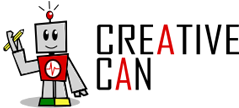

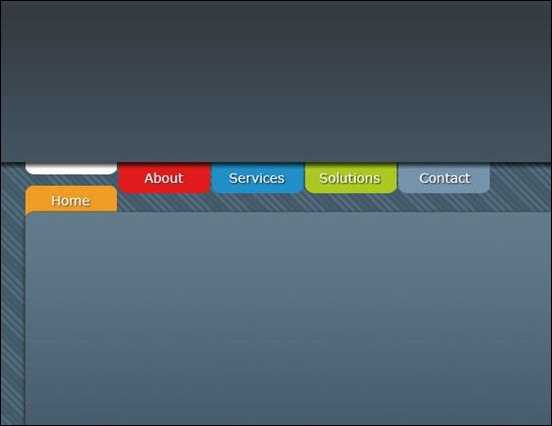

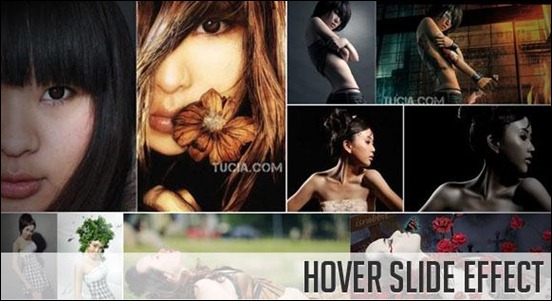
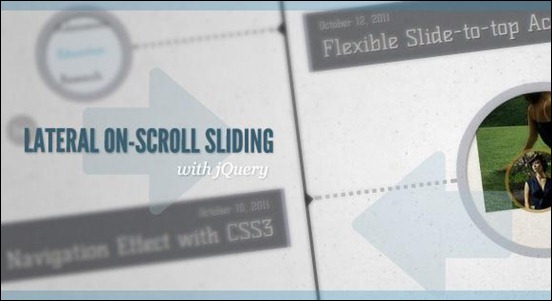
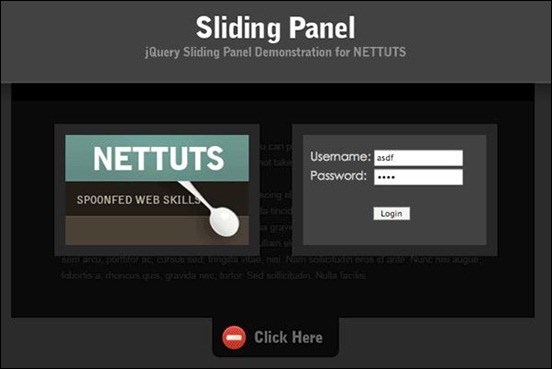
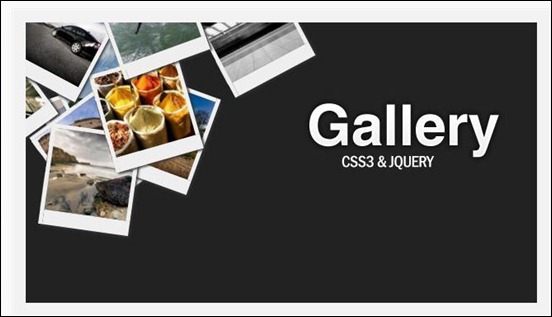
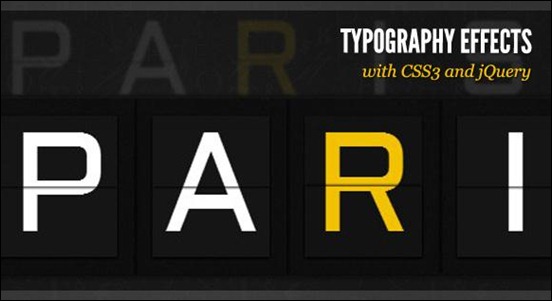
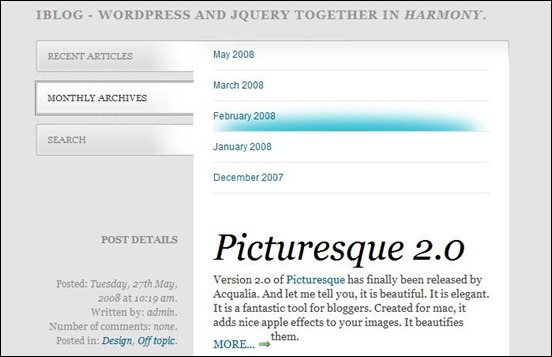

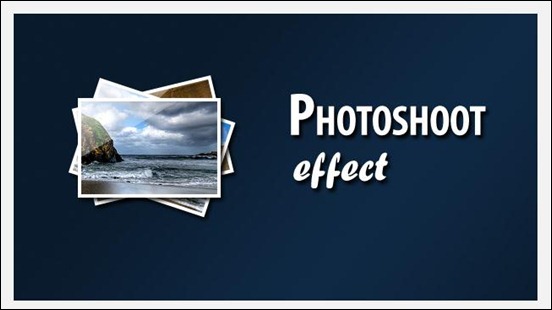
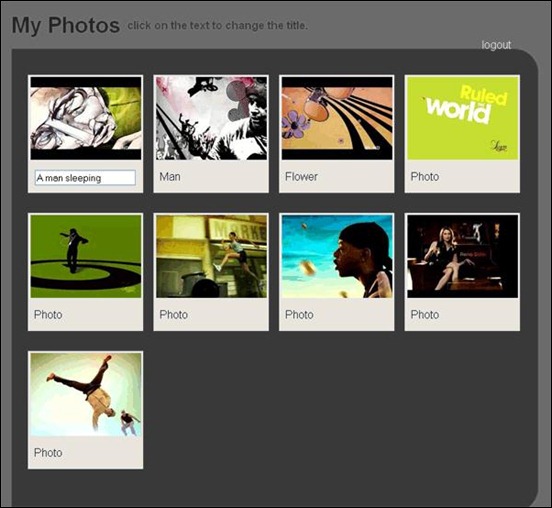
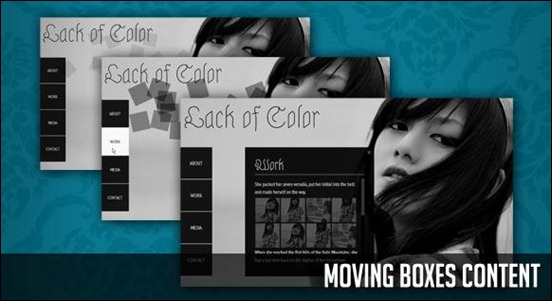

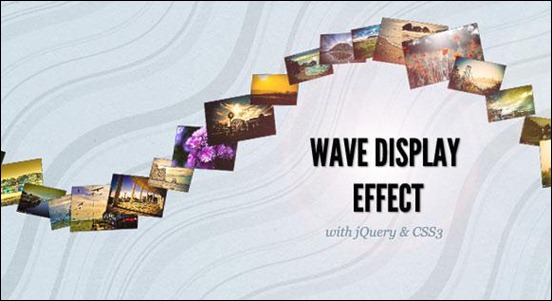

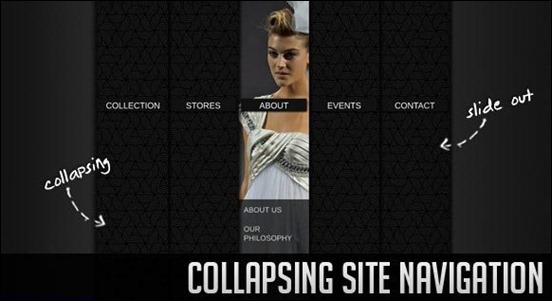

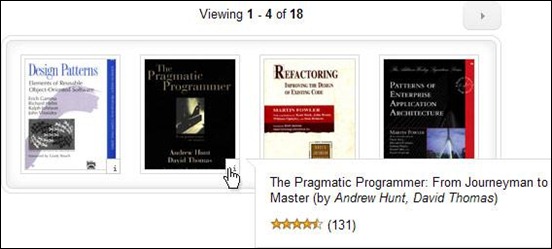
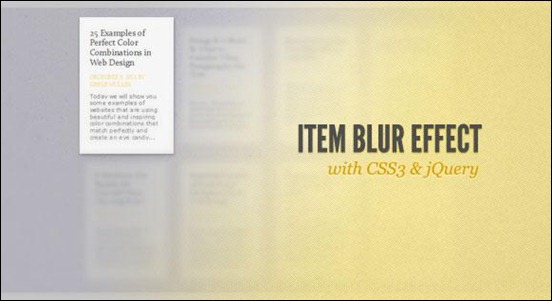
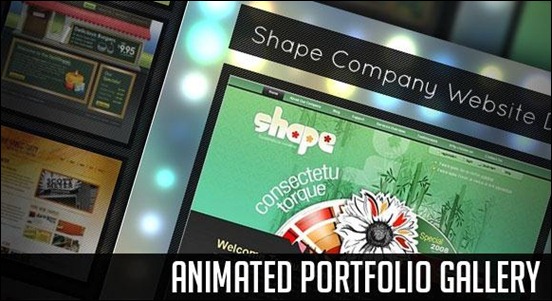




![jquery-tutorial[5] jquery-tutorial[5]](https://creativecan.com/wp-content/uploads/2012/04/jquery-tutorial5_thumb.jpg)
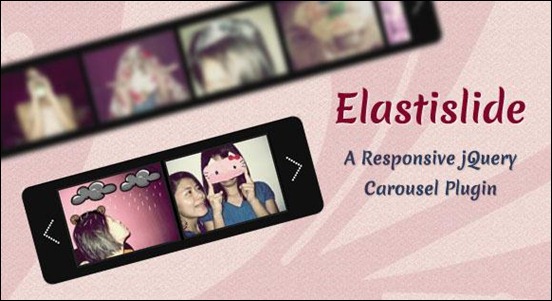
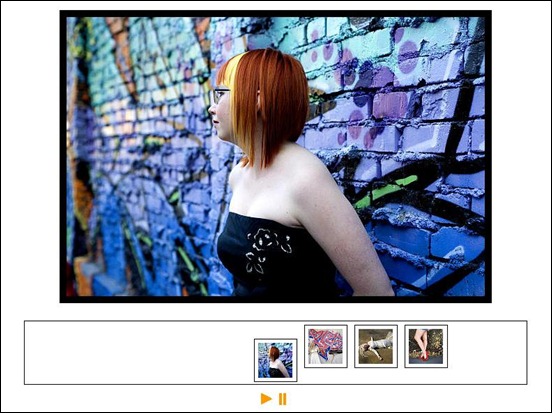

![jquery-tutorial[3] jquery-tutorial[3]](https://creativecan.com/wp-content/uploads/2012/04/jquery-tutorial3_thumb.jpg)
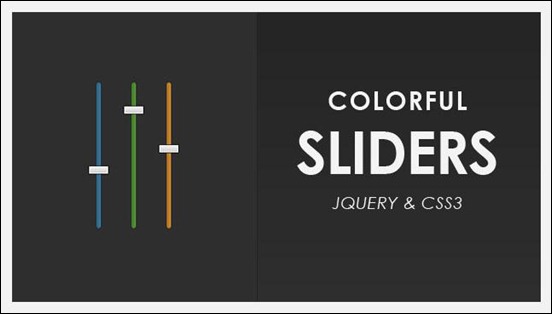
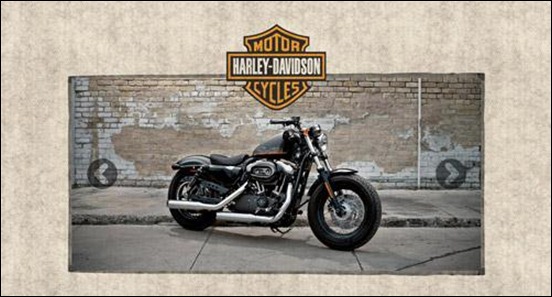








One Response to “30+ Useful jQuery Tutorials Worth Following”
November 30, 2012
Junior BrazilGood examples. Thanks. I don’t know if I can see at least a good part of the coding of these examples, but it gives me a notion of why we need jQuery and javaScript today.