
If you want to enhance lots of photos in a short period on time, one of the best ways is to do it is to use Photoshop actions. It is a series of pre-recorded steps that you can play back on a single file or on a batch of files. This way, you don’t need to repeat the whole process that you have taken in one photo to the others. Thus, if you have 100 photos and you want all of the them to be enhanced in a similar fashion, Photoshop action can execute all the procedures that you have made without you going over each photo one by one.
With Photoshop action, you are assured that the outcome of your images is uniform all throughout. No need to worry about the repetitive tinkering of menu, palette options, tool commands and so on and so forth.
Here, we are sharing with you a considerable number of Photoshop actions that you can use to automate repetitive tasks in your photo enhancement activities or even apply complex operations you do not master yourself. These are all free to download files that we hope will help you a lot in your future projects. If you like this article please help us spread it by sharing this to your friends. Enjoy!
Photoshop Actions Index
Click the title below to jump to the category that you want to view.
Retro Vintage Actions
Photoshop Action-Nature Colors
Photoshop action 05
Photoshop Action – Color 024
Nature Actions 2.09
Photoshop action 5
Photoshop action
Photoshop Actions Pack 5
action 1
InFection
Actions Clyck 003
Old Photo action
Action Set 1
Photoshop action set 3
Red Action
300 action
Photoshop action
Photoshop action 10
Vivid Blur
Photoshop blending action 2
Delicate Tones Action Set
Photoshop action 18
Photoshop action set 4
Photo Coloring
Photoshop action 2.05
Photoshop Action Set o2
Diabolic Photoshop Action
Yellow Vintage actions
Wedding Theme Action
Dazzle Effects
Photoshop action 9 pack
Photoshop action set 01
Black and White Actions
Photoshop Action 21
Cool Photo effect action
Phoshop action – regressive N
Vintage Effect – Ps Actions
Oracle Action
Color actions
Dazzle Effects 3
Amatorka action 2
First action
Oscar Pilch Photoshop Action 1
Photoshop Action 02
Photoshop Action – intensify your eyes
Action Pack 1
HDR Fake Action
H.D.A.-soft elegance
Fallen Action
Cross processing atn
large set of actions
Photoshop Action 2
Photoshop action 2.04
Photoshop Action 004
Photoshop action 1
Action 08
kalifbanane – cross coloring
Lovely Action
Photoshop action 22
Photoshop Action Set o4
Old photo effect
Photoshop action 22
Split toning action in photoshop
Gradient action
NoiseLess RetroFit Actions
Action 003
Photo Coloring II
HDR Tools
Photoshop action 16
Photoshop action 25
Photoshop Dream Blur Action
Photoshop action 23
Photoshop action 13
Photoshop action 31
Teeth Whitening action
50 Photoshop Postwork Actions
Introducing a new huge pack of actions for Color Postwork
Photo Coloring 11
Gum Bichromate Print
A Photoshop action set including two actions (for up- and lengthwise photos) and a texture to emulate the look of Gum Bichromate Prints from the 19th century.
Rainy day Photoshop action
The RAINY DAY is a set of free Photoshop actions that will make your images look as if they are seen through the wet window while it rains. The actions simulate various elements, such as larger and smaller raindrops & water flowing over a foggy window. All effects are stored in separate layers that are left intact at the end.
sa-cool Action 1.05
Drawing/Sketching Effect Actions
Convert white to transparent action
Floating Lineart PS Action
Takes one click of the mouse to obtain clean black lines on a transparent background.
Pencil Draw Photoshop Action
Comics Photoshop action
This action will turn your images into comic looking pictures.
Double sketch effect action for Photoshop
Black and White Photoshop Actions
Black white sepia PS action
Black and White Photoshop actions
black and white action
Black And White Photoshop action
Photo Retouch for Preston
Black and white action
Black and White Action
Photoshop action “elder”
Black and white 08
vintage action pack 01
Black n White 3.0
Photoshop action 12 set
Black and white photoshop action
Border, Frame and Similar Actions
BORDER AND BEND Photoshop actions
These two sets of free Photoshop actions play tricks with borders and shadows to give your images an impressive, pseudo-3D look.
Stickers and Tapes Photoshop actions
The “Stickers” action turns your image into a round sticker, which you can use with your scrapbooking projects, etc. The action has been optimized to work with images with sides at least 950 pixels. The “Clear Tape” action turns your image into a polaroid photo and adds sticky tapes on the top edge. You can even add sticky tapes or on each photo corner. In addition the action creates trapped air bubbles under the tape! (free but registration required).
Hand-colored Vintage Photo ATN
Free Vintage Border with Tears
Framing actions 4 filtered
These Photoshop actions add an inner frame to your image. Everything is done in layers (with smart filters) so it is quick and easy to tweak it (e.g. change the color or filter parameters).
OUT OF BOUNDS Photoshop actions
The PanosFX Out of Bounds contains two advanced, free Photoshop actions that simplify the steps needed to create the impressive and popular OoB effects. The actions are very flexible; at the beginning you define the border size & perspective; then you define the out of bounds areas and add the shadow effects. The actions make use of layer masks; this allows you to fine tune the OoB at a later stage. (free but registration required).
Reflections Photoshop Actions
This set contains two free Photoshop actions that create beautiful reflections, using one of your images. The image and reflection are presented before either a plain background (black by default) or a horizon. The layer masks and adjustment layers are left intact at the end. This allows you to manipulate the effect further. Photoshop users can also add a reflected caption to the image.(free but registration required).
Photo cube effect
This action lets you transform your image into 3d.
TackIt! Mini action
The “TackIt! Mini” action creates a web-ready picture tacked up on a bulletin board. This handy little effect has plenty of customization options, including the width of the picture border, the amount of shadow for both the photo and tack, and the color of the tack.
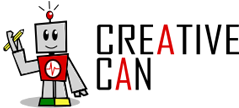






![Photoshop-action-05[3] Photoshop-action-05[3]](https://creativecan.com/wp-content/uploads/2012/03/Photoshop-action-053_thumb.jpg)
![Photoshop-action[5] Photoshop-action[5]](https://creativecan.com/wp-content/uploads/2012/03/Photoshop-action5_thumb.jpg)
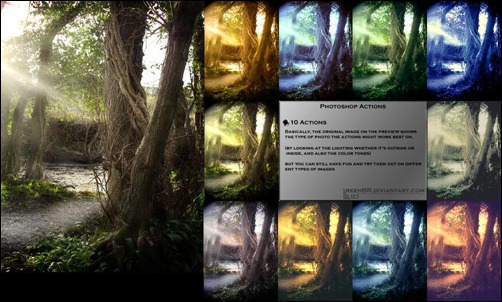
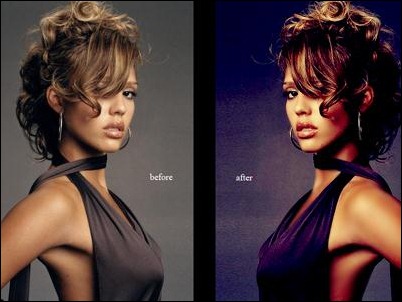
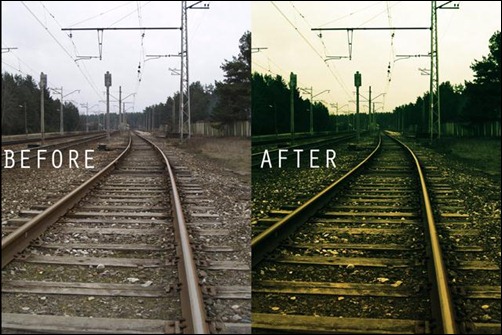
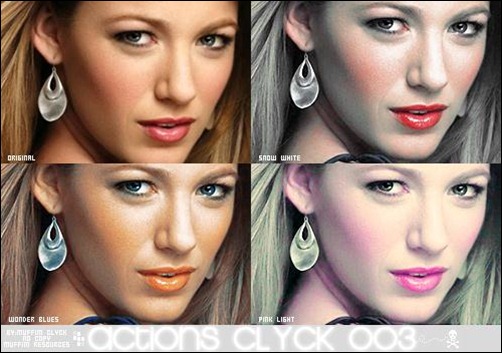

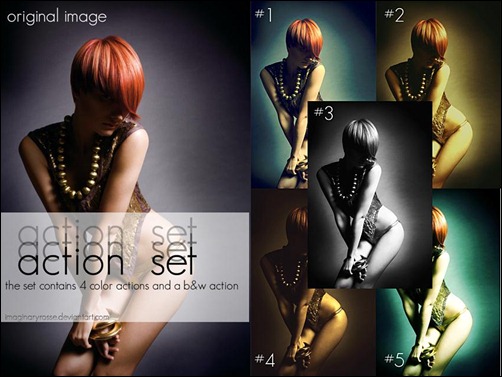


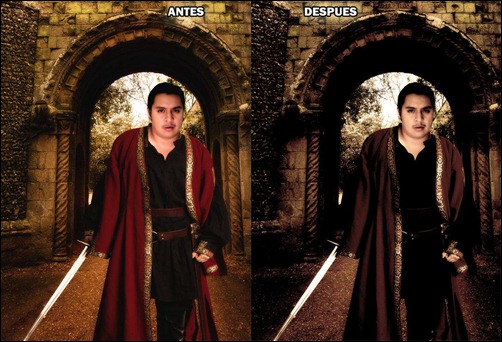










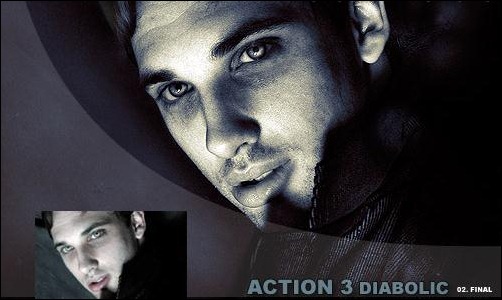
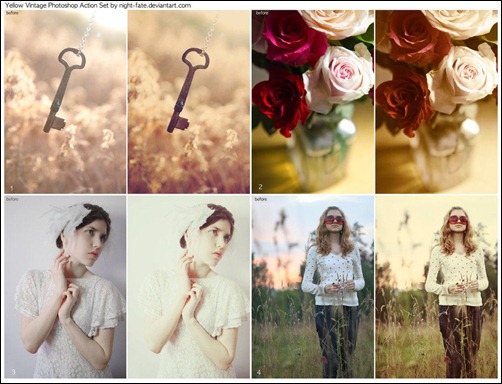
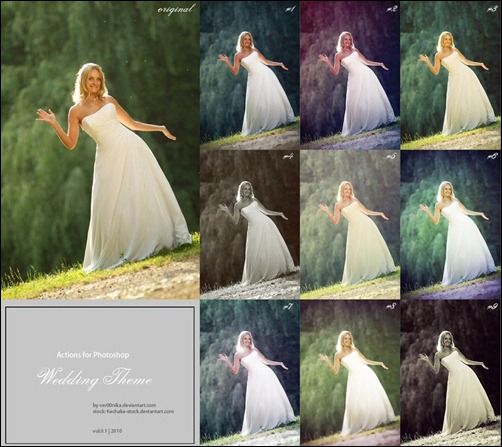
![dazzle-effects[3] dazzle-effects[3]](https://creativecan.com/wp-content/uploads/2012/03/dazzle-effects3_thumb.jpg)
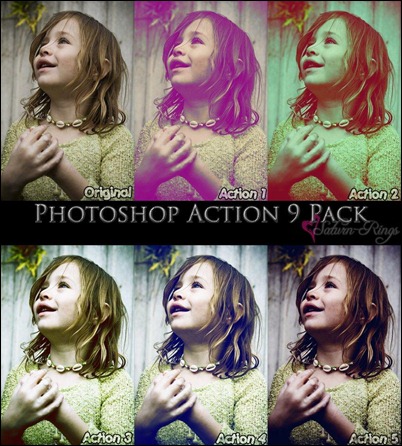

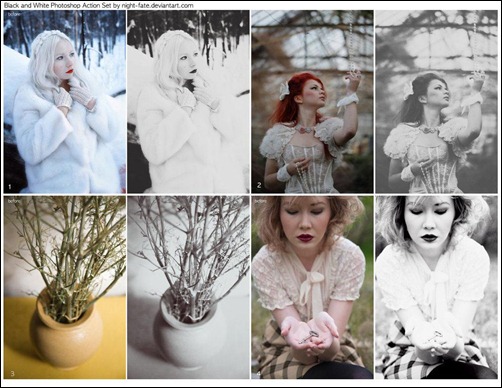
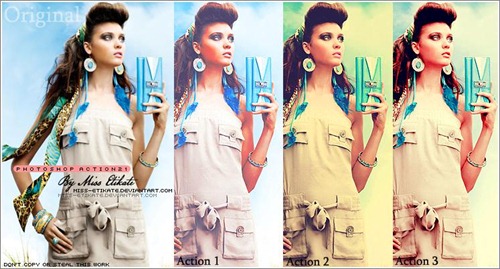

![photoshop-action[3] photoshop-action[3]](https://creativecan.com/wp-content/uploads/2012/03/photoshop-action3_thumb.jpg)


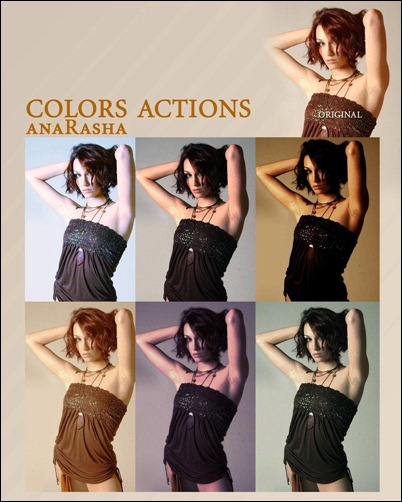




![Photoshop-action-2[1] Photoshop-action-2[1]](https://creativecan.com/wp-content/uploads/2012/03/Photoshop-action-21_thumb.jpg)
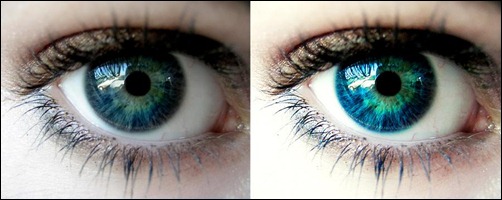
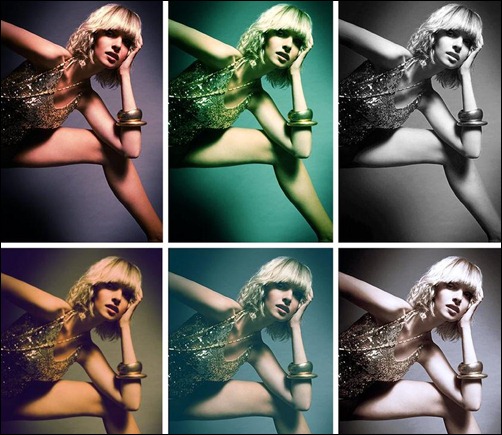




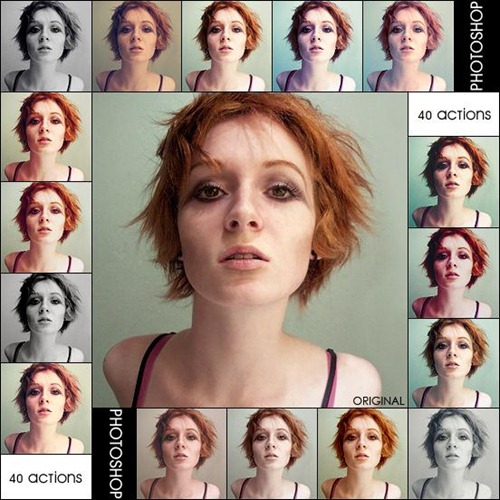



![Photoshop-action-1[1] Photoshop-action-1[1]](https://creativecan.com/wp-content/uploads/2012/03/Photoshop-action-11_thumb.jpg)
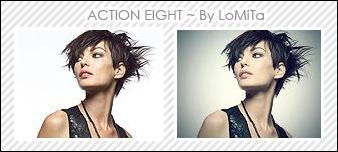
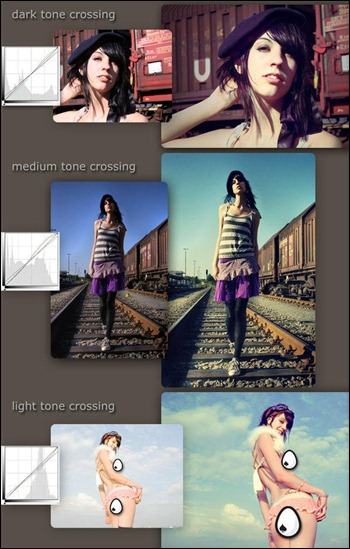

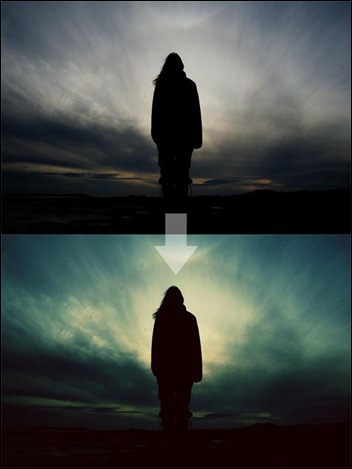

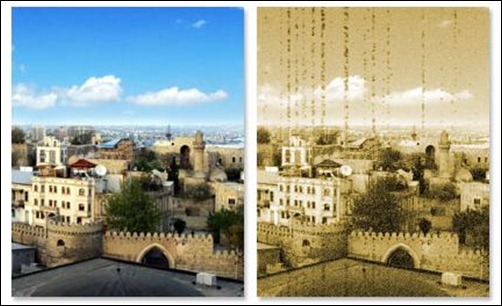

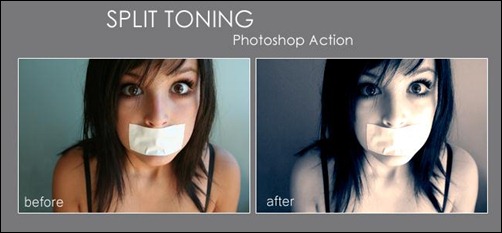

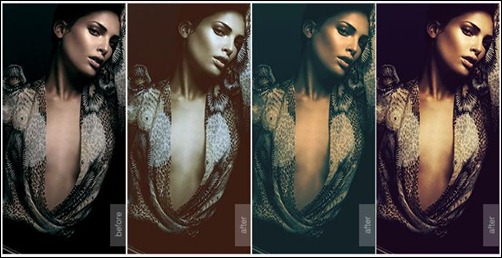
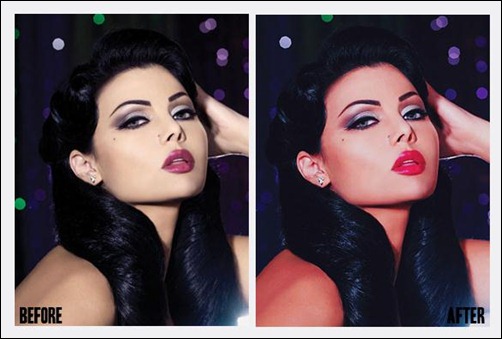

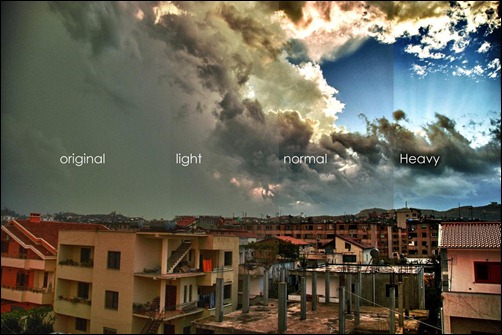


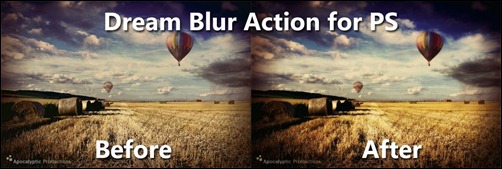


![Photoshop-action-31[1] Photoshop-action-31[1]](https://creativecan.com/wp-content/uploads/2012/03/Photoshop-action-311_thumb.jpg)

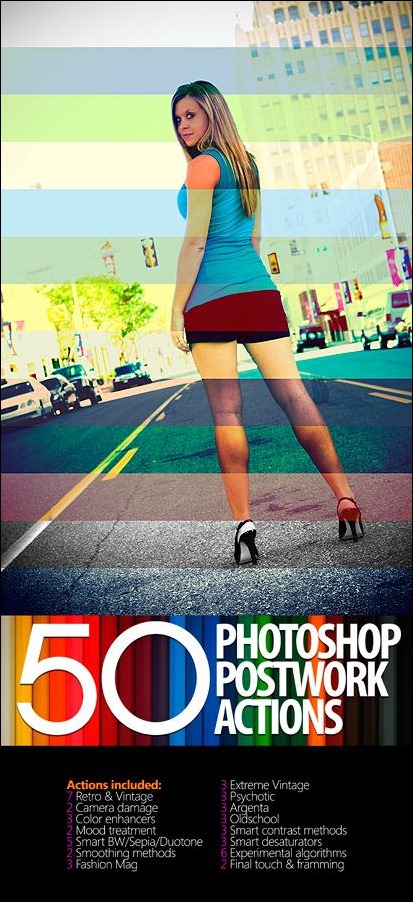

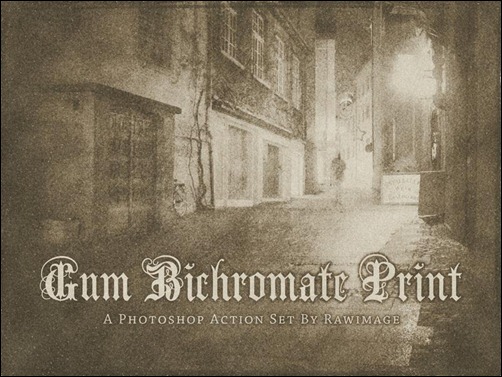


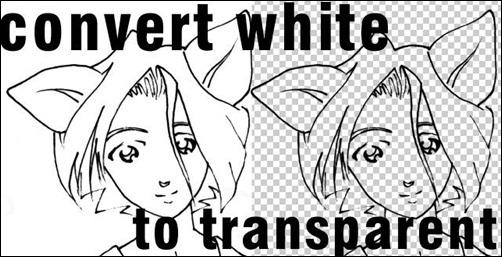
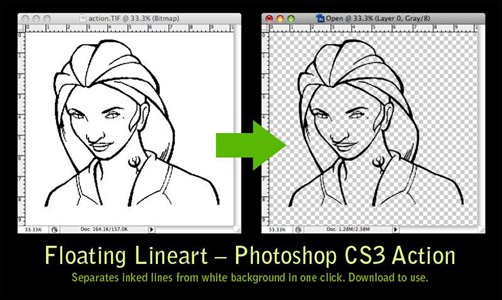
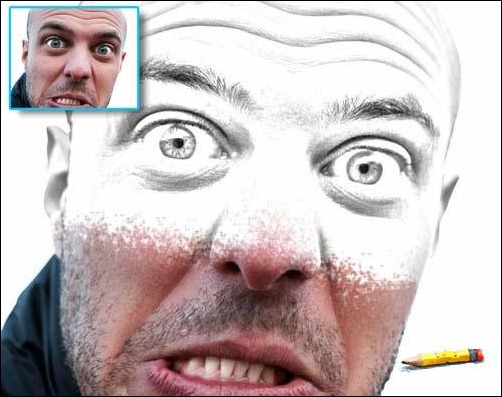
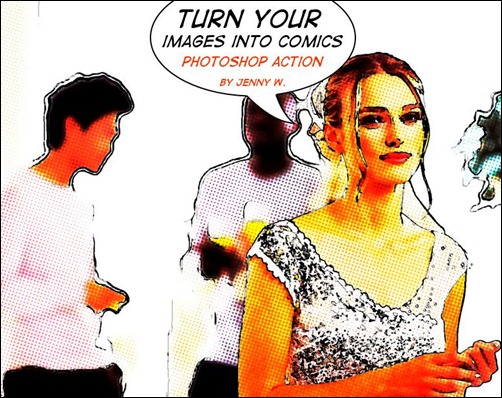

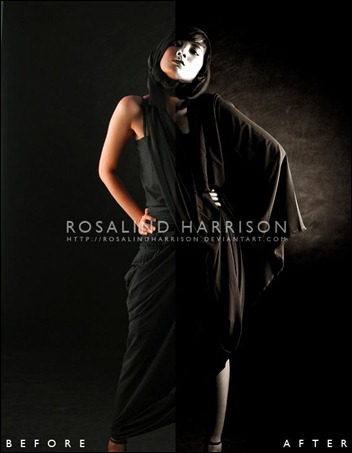

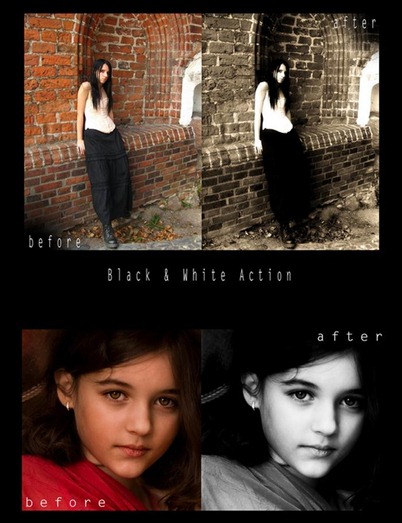
![Black-and-white-photoshop-action[3] Black-and-white-photoshop-action[3]](https://creativecan.com/wp-content/uploads/2012/03/Black-and-white-photoshop-action3_thumb.jpg)
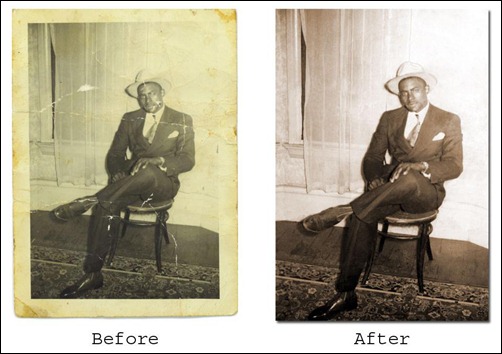
![Black-and-white-action[3] Black-and-white-action[3]](https://creativecan.com/wp-content/uploads/2012/03/Black-and-white-action3_thumb.jpg)
![Black-and-white-action[5] Black-and-white-action[5]](https://creativecan.com/wp-content/uploads/2012/03/Black-and-white-action5_thumb.jpg)
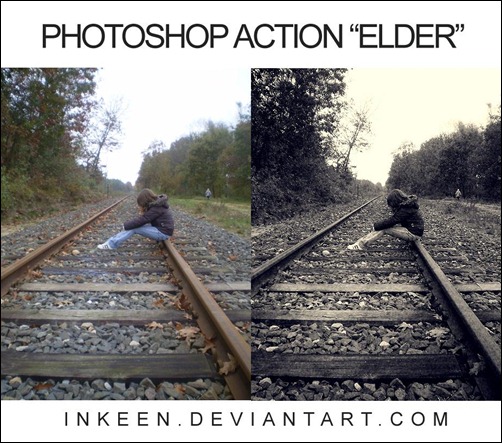


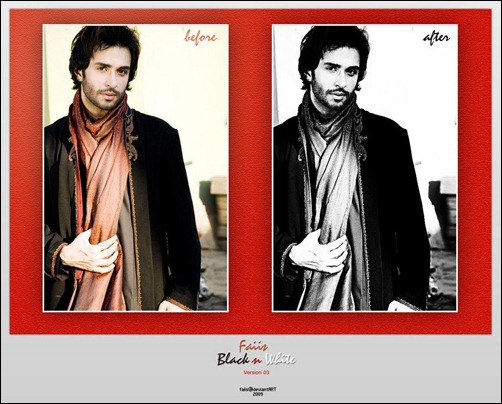
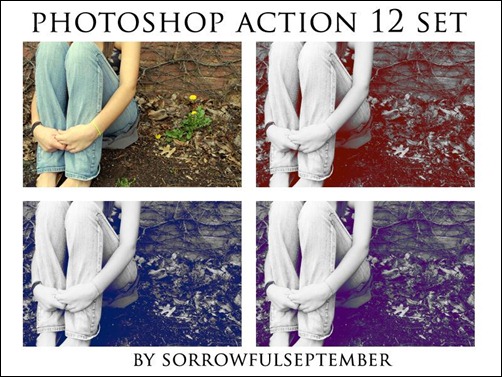
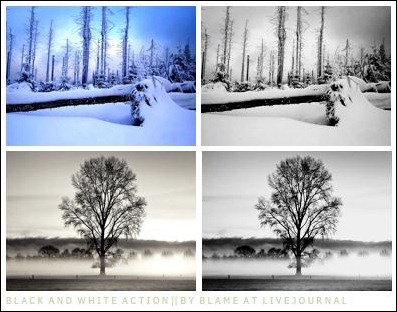

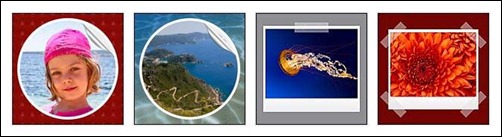
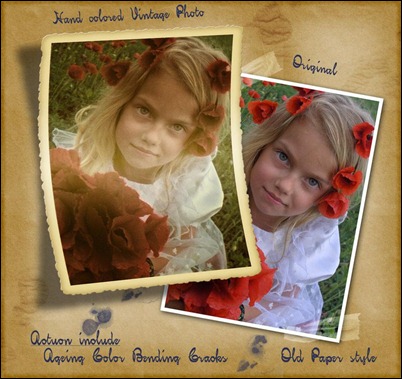
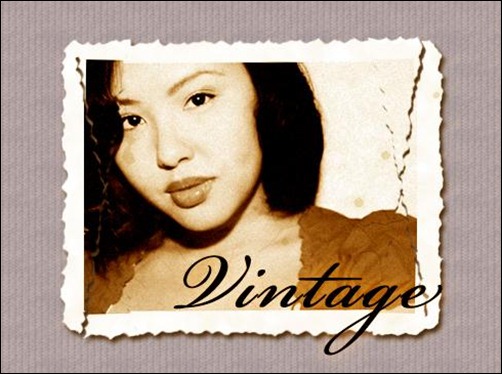
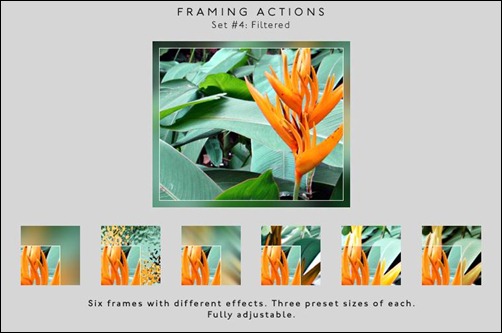
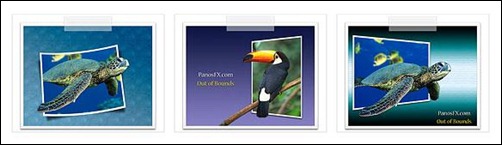
![Reflections-photoshop-actions[3] Reflections-photoshop-actions[3]](https://creativecan.com/wp-content/uploads/2012/03/Reflections-photoshop-actions3_thumb.jpg)











Recent Comments
30+ Exciting WordPress Gaming Themes – Want Unfair Advantages?
60+ Beautiful Tri-Fold Brochure Designs and Premium Brochure Templates
30+ Exciting WordPress Gaming Themes – Want Unfair Advantages?