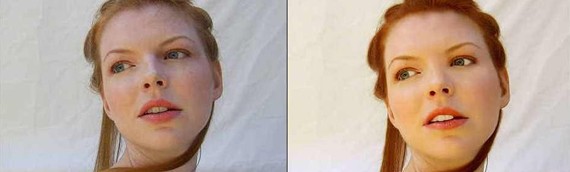
Oftentimes, photographers are confronted with the need to enhance or otherwise improve the quality of their images but not all of them have the right skills to bring about the changes that they want to see on their photos. Luckily, we can gain access to some of the free tutorials in the web that teach photographers, especially the amateurs, how to get rid of flaws and imperfections on photographs using Photoshop.
In this article, we are showcasing some of the great photo retouching tutorials that you can learn from to take your photography skill to a higher level. Whether it is removal of blemishes, dark spots, wrinkles or the adding of makeups, or the changing of the color of the hair, teeth, eyes etc., you will find how to go along with them in this post.
You will definitely learn, from some of the professional photographers as they share their knowledge for free. If you don’t want to enhance photos manually however, don’t worry as you can automate the process by using actions in Photoshop. Either way, try to take note of these awesome resources to further your craft. Enjoy!
Superb Skin Airbrush Technique
Airbrush skin like a pro. In this Photoshop retouching tutorial, you’ll learn how to retouch skin like the professionals. Find out how to make skin look healthy without looking plastic or blurred.
WHITEN TEETH TO IMPROVE A SMILE IN PHOTOSHOP CS4
Learn how to whiten teeth for a flashy and more beautiful smile.
Take 10 Years Off a Male Portrait Via Photo Retouching
This tutorials demonstrates how to take roughly 10 years off of a middle-aged male subject.
Reducing Wrinkles With The Healing Brush In Photoshop
In this tutorial, we’ll look at the Healing Brush, by far the best photo retouching tool in all of Photoshop, and how we can use it to easily reduce distracting skin wrinkles in an image.
Professional Photo Retouching Bikini Model
Learn how to enhance the overall look of the photo in this tutorial.
Retouch a Model Portrait with Flawless Natural Skin
In this tutorial you will learn how to make a glamour retouch for a model portrait in Photoshop. You’ll learn a new method to create a great look for natural skin without using any extra plugins.
How To Repair Scratches, Tears, and Spots on an Old Photograph
In this tutorial you will learn how to repair cracks, scratches, and spots so this photo of the Swedish Nightingale, Jenny Lind, looks just like new. Its purposely avoided using some of the quick fix tools such as the healing brush so that you can gain an understanding of the basics of photo restoration.
Eye Color Change
Have you ever wanted to see what you look like with different color eyes. Well this is the Photoshop tutorial for you. In this tutorial, we’ll go through a very easy process of changing the color of the eyes to whichever color you want.
Rose The One – The sexy pink tutorial
Learn how to transform your photo into something sweet and romantic in this tutorial.
How to Make Yourself Stunning with Digital Retouching in Photoshop
Learn how to apply makeup or makeover on your photos in this tutorial.
Photoshop Water Reflection Effect
In this Photoshop photo effects tutorial, we’re going to learn how to easily add a realistic water reflection to any photo. It’s a very easy effect to create and you can add it to any photo you like, although it tends to work best with images that don’t already contain water in them.
Complete Guide to Photo Sharpening in Photoshop
In this retouching tutorial we’re going to look at making Photoshop work for us in a way that wasn’t entirely intended, skipping the default sharpening tools and using the often under-utilised High Pass filter to create a completely independent and editable sharpening layer.
Apply Eye Make-up
This photoshop tutorial will show you how you can add eyeshadow, eyeliner and mascara to any model easily with Photoshop CS.
Soft and dreamy movie effect
With few simple steps your pic can get a special effect like its in a movie scene. We will create a soft , dreamy effect on the face also make it stand out with warm color from the background darkened.
How to Use Content Aware Fill in Photoshop CS5
Learn how to remove the horse from the canvas miraculously and you will see it with your naked eyes.This work was previously done by using lot of other tools like healing brush, patch tool or stamp tool but content aware option has done a great job to do this.
Add A Realistic Rainbow To A Photo With Photoshop
In this Photoshop Effects tutorial, you will learn how to easily add a rainbow, and even a double rainbow, to a photo! As you’ll see, Photoshop ships with a ready-made rainbow gradient to use. We’ll learn where to find it and how to load it in. We’ll also learn how to flip the order of the colors in a gradient, which we’ll need to do to create a more realistic double rainbow effect.
Super Fast and Easy Facial Retouching
In this tutorial, you will learn how to repair some image noise from a low-quality shot.
How To Whiten And Brighten Teeth In Photoshop
In this Photo Retouching tutorial, you’ll learn how to make teeth whiter and brighter using a Hue/Saturation adjustment layer, a brush and a layer mask.
Skin Retouching Techniques
In this tutorial you will learn 2 ways of retouching the skin of your models. A more realistic technique is using the spot healing brush. Use this technique is you want to keep the texture of the skin.
Professional Photograph Restoration Workflow
In this tutorial, we’ll take an in-depth look at restoring an old torn photograph. Restoring old family photos is something that you can do for your relatives and bring tears to their eyes, and yes this is a service you can offer to clients as well. Let’s take a look at a professional workflow for restoring old photographs to their former glory.
Age Progression – Photoshop Tutorials
Here’s a little tutorial showing you how to go about aging a woman’s face in Photoshop.
Dramatic Gritty Effect
This tutorial will teach you how to add a dramatic, gritty, bronzed effect to your images.
Create digital makeup
This tutorial will show you how to apply digital makeup and additionally, how to change the eye color, smooth the skin texture of a model and enhance the image.
How to Change the Color of the Hair, Lips and Eyes in Photoshop
In this tutorial, you will learn how to change the color of the hair, lips and eyes of a person’s image. That’s it. You will be able to learn how to transform a dull photo into something funky, cool and glamorous in a very simple method. If you have not get your feet wet in Photoshop ever since, don’t worry because this tutorial is very easy.
Smooth Skin
This tutorial will teach you how to remove facial blemishes and dark spots in a photo.
Virtual Makeup In a Snap
This tutorial will teach you how you can quickly and effectively modify an image where too much makeup’s were applied making the skin look fake.
Face Makeover
Learn how to come up with a beautiful and natural looking image in this tutorial.
Landscape Photography Editing – Gradients & Adjustments
This tutorial will you how to effectively use gradients and adjustment layers together to selectively edit parts of your landscape photos.
Eyes Retouching – Photoshop Tutorial+Video
These retouching tutorial cover things like: face cleaning, light correction, eyes enhancement, digital makeup, exposure correction, color correction and body structure enhancement.
How to Change Skin Tone in Photoshop
This tutorials will teach you how to change dark skin tone to something lighter.
Photo Souping up by Photoshop
Learn how to enhance an otherwise badly captured photo with this tutorial.
Increase Breast Size
Learn how to increase the breast size of the subject on your photo.
Changing Hair Color
Learn how to change the color of the hair in this tutorial.
Lomo-Effect on Photographs in Photoshop
The Lomo-Effect on photographs is used frequently to provide an old photograph feel or simply a color manipulation. That is what you will learn from this tutorial.
Artificial smooth skin
This tutorial will show you how to create and apply smooth face effect on any face. You can see this effect on some models, in many magazines,on cd cover.
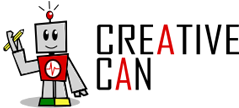




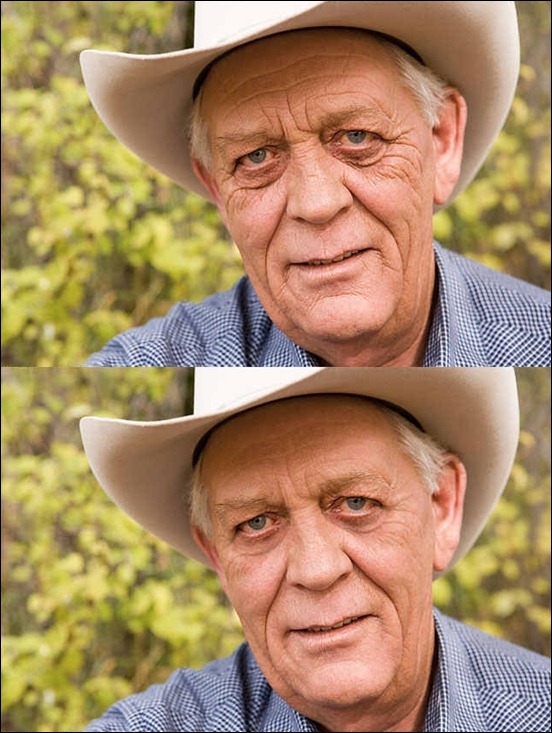



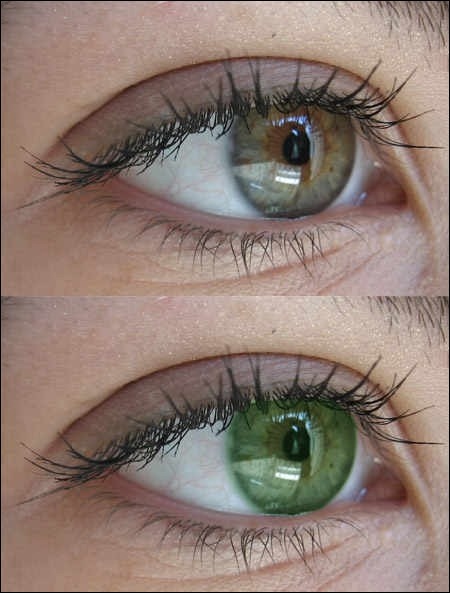
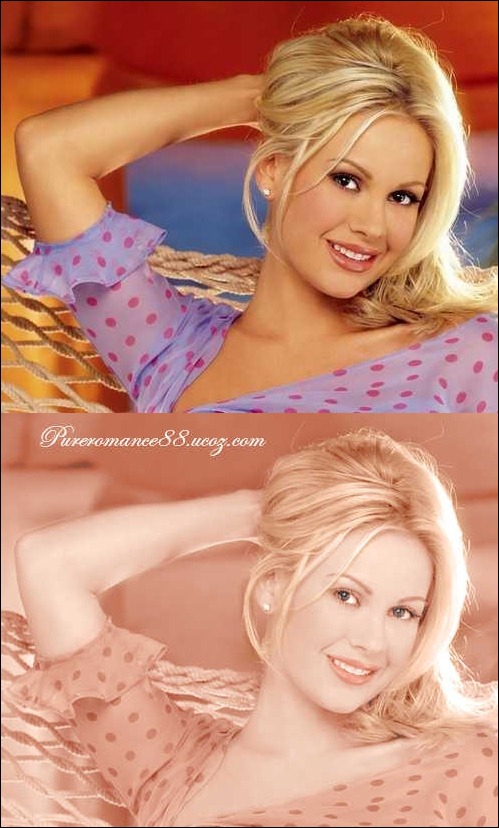

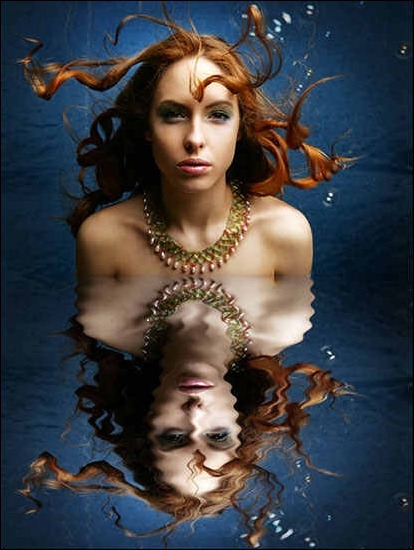
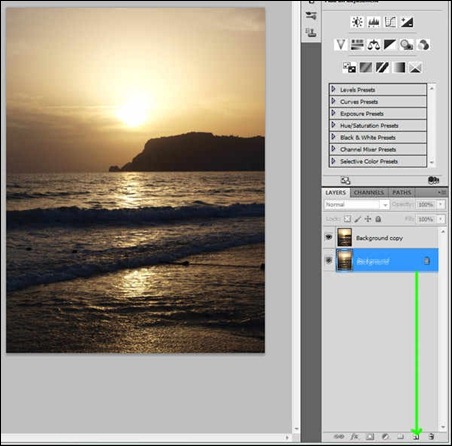

![soft-and-dreamy-movie-effect[5] soft-and-dreamy-movie-effect[5]](https://creativecan.com/wp-content/uploads/2012/07/soft-and-dreamy-movie-effect5_thumb.jpg)
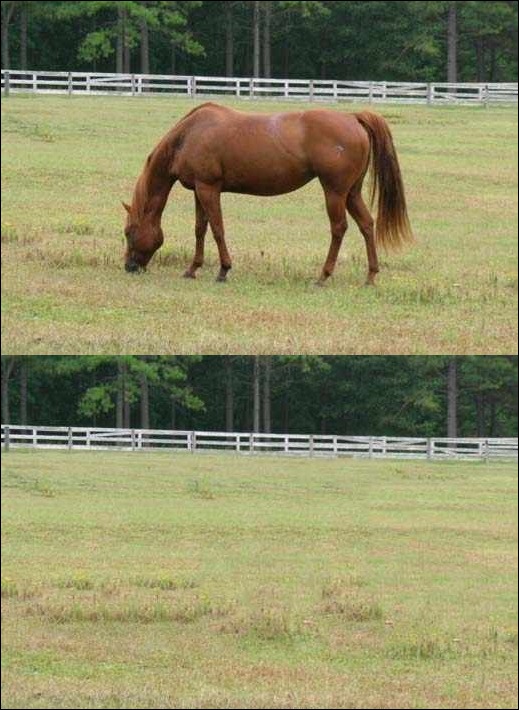


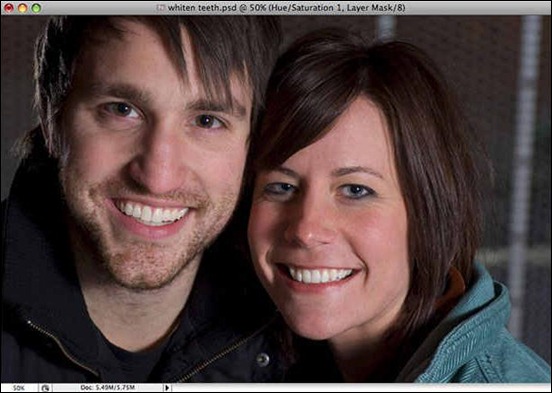

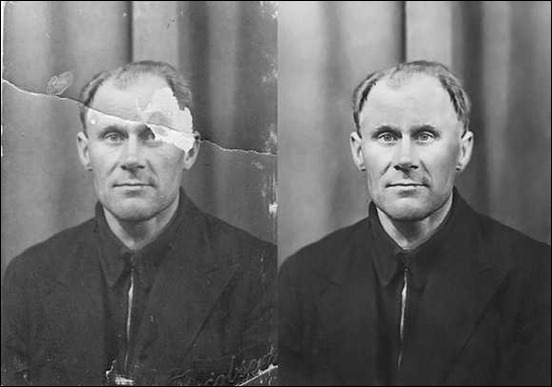






















One Response to “35 Useful Photo Retouching Tutorials”
April 29, 2013
nubwaxerso which ones are better? to me they are the same pictures except one has been tampered with but not improved so much. people who tamper with pictures seem to think they have made improvements. those types are most likely pros conning those who would buy their work that its value is related to how much it has been altered.