
By creating Photoshop text effects, you can make the typography in your designs stand out and look professional and exclusive. If you master the right skills and techniques in Photoshop, you can turn simple text into amazing Typography art.
This article is a large collection of Photoshop text effect tutorials that you can use to learn how to create many cool and different typography styles. If you dive in and follow some of them, I’m sure your Photoshop skills will get a boost…You may want to find typography examples for inspiration and check out some great typography designs, as well. Further I recommend you follow other useful Photoshop tutorials as well, such as Photoshop background tutorials. Trust me your typography art will look great, on a cool background.
Create a Diablo III Inspired Text Effect in Photoshop
If you’re a big fan of playing video games, then you are probably aware of the release of Diablo III. The Diablo franchise has been a popular video game title for over a decade. In this tutorial, you will learn how to create a Diablo-inspired text effect in Photoshop.
Bling Bling
This tutorial will show you how to make those popular diamond/gold bling bling text.
Grungy Rusted Carbon Fiber Text Effect
In this tutorial we will be creating a grungy rusted carbon fiber text effect. You will also be creating the accompanying rusted metal background effect.
Create a “Parry Hotter” Text Effect in Photoshop
This quick tutorial will demonstrate how to create a cinematic “Parry Hotter” Text Effect using the layer styles.
How to Create Eroded Metal Text With Photoshop
This tutorial will show you how to create an eroded metal text effect. Throughout this tutorial you will make use of various drawing techniques, channels, and patterns.
Photoshop Quick Tip: Ultra Glossy Text Effect
Really shiny beveled text is cool, and eye catching. The fact is you can create a very complex look with just a few layer styles. This Quick Tip, will show you just how easy it can be.
How To Create a Gold Text Effect in Photoshop
Layer styles are one of Photoshop’s most powerful and fun features. You can create all sorts of plastic, glass, water, ice, or metal styles. This tutorial will show you how to create a nice gold text effect using this powerful tool.
Realistic Chrome and Glossy Plastic Text Effect
This tutorial will take you through the process on how to create a beautiful chrome and plastic text effect.
Create a Burning Metal Text with Melting Effect in Photoshop
This tutorial, will show you the steps it took to Create a Burning Metal Text Effect in Photoshop. This is a beginner level Photoshop tutorial and the steps are quite easy to follow.
How to Create High Quality Metal 3D Text in Photoshop
This tutorial will show you how to create the 3D text shape and give it a high quality metal look using pure Photoshop.
Ice Text
This tutorial, will show you how to make your text freezing cold. This tutorial will also show you how to use this ice text on any colored background.
Creating Simple Gold Text Effect
This Photoshop tutorial explains how to make a simple gold text effect by using some layer styles, namely the Gradient Overlay layer style!
Create a Metallic Copper Text Effect Using Layer Styles in Photoshop
This tutorial will explain how to create a metallic copper text effect using layer styles in Photoshop.
Text in Stitches Photoshop Tutorial
This Photoshop tutorial will show you how to convert text to a path and how to stitch that path using a custom brush set.
6 Quick’n’Dirty Photoshop Text Effects From Scratch
Photoshop is great for embellishing display text with little effects. When you add layer styles into the equation, you have the added benefit of the styles being easily transferable. This tutorial will show you how to make six different effects using just layer styles.
Create Burning Typography with Sparkles Effect in Photoshop
In this tutorial, you will learn the steps it took to Create Burning Fire Typography with Sparkles Effect in Photoshop.
Photoshopping Aqua Wallpaper
In this tutorial you’ll learn how to recreate the famous Aqua wallpaper in just a few minutes using Photoshop.
How to Quickly Create a Stylish Retro Text Effect
In this tutorial you will be designing a cool retro text effect, which is now a popular text design. You will learn how to use the Perspective tool to create depth and how designers can use default gradients in unusual ways!
Ridiculously Realistic Scorching Fire Effect!
Here is a tutorial built in Adobe Photoshop CS3 that you can use to give your text a scorching reality. This can also be applied to other shapes.
Create a Cookie Text Effect in Photoshop
This quick tip tutorial will explain how to create a cookie text effect using layer styles and textures in Photoshop.
How to Create a Metal Piece with a Graved Text on it in Photoshop
This tutorial will show you how to create a piece of metal with a graved text on it.
Delicious Chocolate Text Effect in Photoshop
Learn how to quickly design some delectable, rich dark chocolate flavored text! A single look at text like this will make any chocolate lovers mouth water instantly!
Create a Steam Powered Typographic Treatment
This Photoshop tutorial will teach you how to create a beautiful steampunk typography.
Create a Mech-Inspired Text Effect in Photoshop Using Layer Styles
This quick tutorial will show you how to create mech-inspired text effect using layer styles in Photoshop.
How to Create an Ice Text Effect with Photoshop
In this tutorial, you’ll learn how to create an ice effect completely from scratch using special Photoshop Brushes.
Wood Inlay Text
This Photoshop tutorial will show you how to create a wood inlay effect using wood textures, layer masks and a few creative selection techniques.
How To Add the Smoke Highlighted Text Effect in Photoshop
A mysterious and classy way to add more sizzle to your text is to cloak engulf them in smoke. This effect can definitely add more thrill to your boring catalog print designs and flyers.
Stunning 3D effects in 30 minutes
This tutorial will teach you how to create a glowing text effect in Photoshop.
Design a “Texts Drop in Water” Typography Effect in Photoshop
This Photoshop tutorial, will show you the steps it took to Design a “Letter Drops into Water” Typographic Effect in Photoshop.
Patriotic Text Using Displacement Masks
This Photoshop tutorial will show you how to achieve a neat little text effect with an image overlay while learning the basics of using displacement masks.
Transformers Text Effect Tutorial
In this tutorial you will learn how to make the Transformers movie text effect while learning to create 3D text and apply a series of layer styles.
Create Destructive Black and White Lettering with a Dramatic Splash Effect
This tutorial will teach you how to turn standard text into a stunning, destructive illustration, and give it a final unique look.
Cartoon/Comic-Style Text Effect
This Photoshop tutorial is going to attempt to make some half-decent cartoon/comic-style text. You know, like the stuff on the front of comic books.
Rough Up a Smooth Chrome Text
A tutorial on how to rough up our nice chrome text.
Create a Stunning Text on Wild Fire Effect
Fire text is one of the most classic technique that you can see in Photoshop tutorials. This tutorial tries another version here using some real fire images, mix with filters and blending methods.
How to Create an Ice Text Effect with Photoshop
In this tutorial, you’ll learn how to create an ice effect completely from scratch using special Photoshop Brushes.
Dramatic Text on Fire Effect in Photoshop
Flames are particularly hard to render in Photoshop, but this tutorial will show you how to use a photograph of fire to set text to the match.
Indiana Jones Movie Logo/Text Effect
Learning how to remake the awesome Indiana Jones text in this Photoshop tutorial.
Plastic Jelly Styles
In this tutorial, you will be using layer styles to make a plastic gel-type style that you can easily apply to text and shapes.
Watercolor Text
This Photoshop tutorial will show you how to create a watercolor text effect with a watercolor paper background. You’ll learn about a few of the the Brushes palette options and how they can help achieve a realistic watercolor result.
Create a Spectacular Flaming Meteor Effect on Text
Take typography one step further by having text falling from the sky in a burning inferno.
Reflective Liquid type Photoshop Tutorial
Learn how to create a reflective liquid typography in this Photoshop tutorial.
Smoke Type in Photoshop in 10 Steps
This tutorial will show you how to create a smoke typography effect playing with some brushes and adjustment layers.
The Sugar Bag Effect
This tutorial I will show you a neat little text effect using only layer styles and selections.
3D Text Shatter Effect – Tutorial
This tutorial will show you how to make a 3D text shatter effect in Cinema 4D and Photoshop.
Create Smoke Text
In this tutorial you will be learning how to mix typography and a smoke image to create a really nice abstract wallpaper.
Awesome Milk Typography Effect in Photoshop
This tutorial will teach you how to create a nice effect that is a text mixed with some milk splashes.
Master 3D type effects
This tutorial will show you how to add the wow factor to 3D text using Photoshop’s art tools.
How to Create Explosive Typographic Effects in Cinema 4D
This tutorial will take you through the steps used to create this illustration to bring alive the word “collide.”
Create a 3D Text Scene Using Photoshop
This tutorial will show you how you can make a stylized 3D textured text effect using various textures to give it a unique look with Illustrator & Photoshop.
Create a Spectacular Grass Text Effect in Photoshop
Learn how to create a stunning grass text effect in this tutorial.
Create a Dream Design with 3D Typography
In this tutorial, you are going to create a 3D Typography based design. All the elements will revolve around the centerpiece and theme: dreaming. The word will dictate the entire layout and control the space by allowing everything else to emerge from within.
Papercraft Text Effect
This tutorial will walk you through the steps on how to create this simple yet attractive typography design.
Design Soft Stylized 3D Type
This tutorial, will teach you the basics of creating polished 3D type using Illustrator and Photoshop.
Using Light and Shade to Bring Text to Life
In this tutorial you are going to take some very basic principles of light and shade to make a rather impressive-looking text effect.
Add Fantastic Color to 3D Text – Part I
In this piece you will learn how to bring a simple text to life and place everything in fantastic, colored and glowing 3D space.
Vanity License Plate
This Photoshop tutorial will show you how to create a custom vanity license plate using a few basic Photoshop tools a piece of reference material and some creative layer styling.
Electrifying Text Effect in Photoshop
In this tutorial you will be using the Wind and Ripple filters along with some tricky rotation to create some truly electrifying text.
Create a 3D Flowery Text Effect
This tutorial will teach you how to create a beautiful 3d text in Photoshop.
Wooden Text Effect in Photoshop
This tutorial will teach you how to create grungy wooden text in Photoshop.
Recreate the ‘Bee Movie’ Text Effect
In this tutorial you will be recreating the ‘Bee movie’ text effect, in Photoshop.
Furry Text Photoshop Tutorial
This Photoshop tutorial will show you how to create text with a furry texture.
Lighting Shutter Text Effect Tutorial
Learn how to create a lighting shutter text effect.
Paint Graffiti on Wall in Photoshop
Learn how to create a graffiti style text in Photoshop with this tutorial.
Create a Baseball-Inspired Text Effect in Photoshop
Applying texture to a text effect can be a lot of fun. This tutorial will explain how to create a baseball-inspired text effect using layer styles, patterns, and brushes.
Typography Wallpaper in Photoshop
Learn how to create an awesome text-based typography wallpaper on this Photoshop tutorial.
Elegant Leather Style Text Effect
This tutorial explains you how to create this effect using blending options in Photoshop.
Advanced Glow Effects
In this tutorial, you are going to create some really sharp-looking glow effects using a combination of layer styles, the Pen Tool and Color Blending. The end effect is quite stunning and hopefully you’ll pick up some tips you didn’t know before.
Create a Metallic Type Treatment Using Photoshop and Cinema 4D
In this tutorial we will explain how to use Cinema 4D and Photoshop to create metal textured 3D typography that includes ornate and decorative swirls.
Chained Text Photoshop Tutorial
This Photoshop tutorial will show you how to create text wrapped in chains.
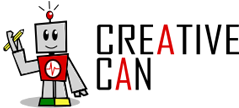




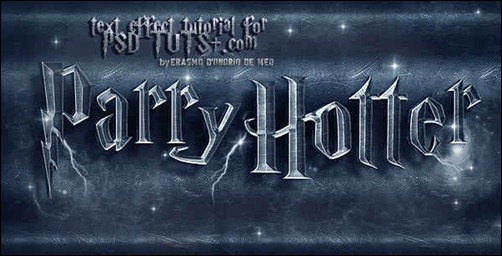


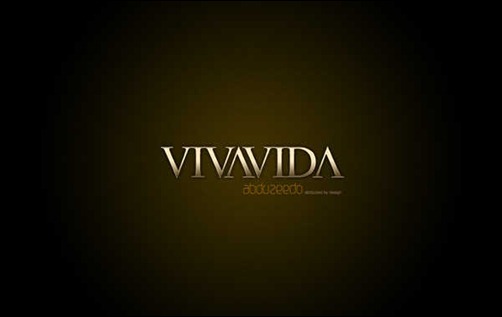


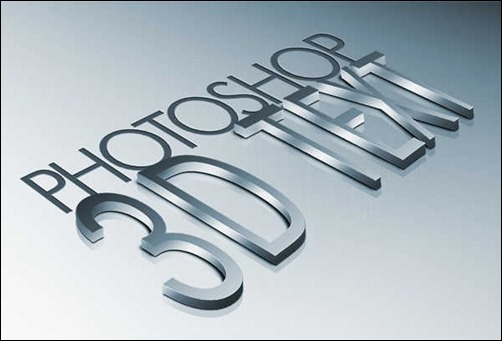
![ice-photoshop-text-effects[3] ice-photoshop-text-effects[3]](https://creativecan.com/wp-content/uploads/2012/11/ice-photoshop-text-effects3_thumb.jpg)
![creating-a-simple-gold-text-effect[3] creating-a-simple-gold-text-effect[3]](https://creativecan.com/wp-content/uploads/2012/11/creating-a-simple-gold-text-effect3_thumb.jpg)




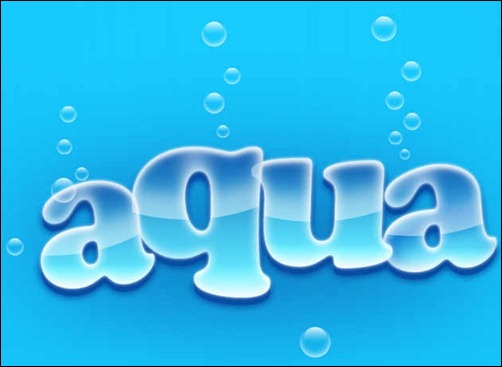
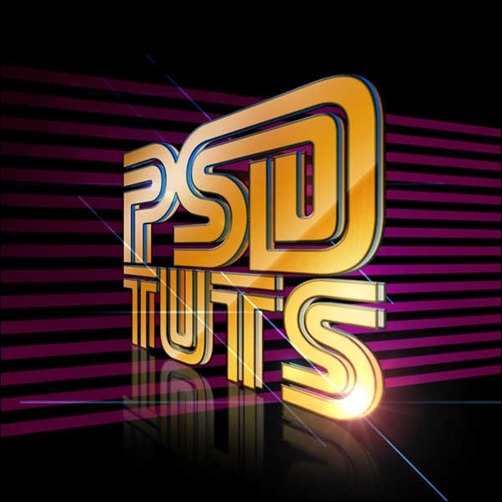
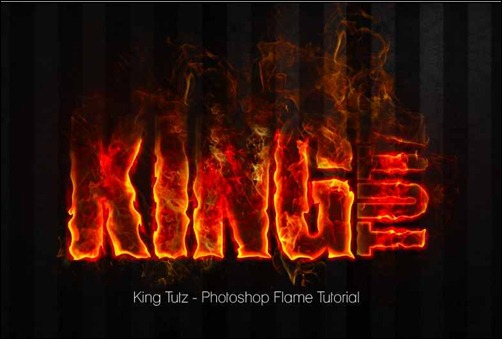
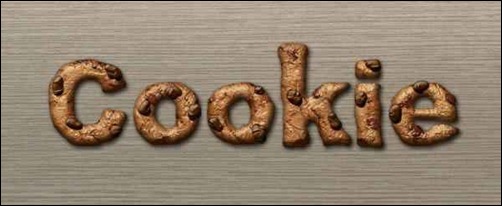

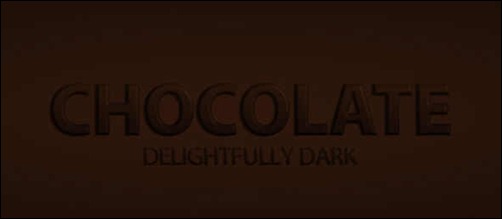






![design-a-text-dropped-in-water[3] design-a-text-dropped-in-water[3]](https://creativecan.com/wp-content/uploads/2012/11/design-a-text-dropped-in-water3_thumb.jpg)



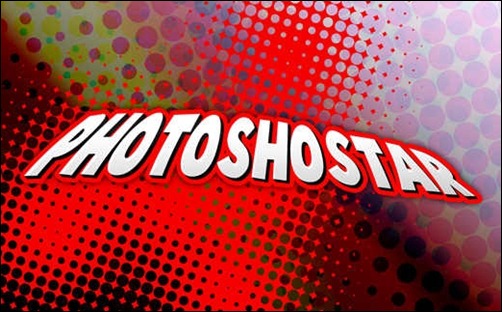
![smooth-chrome-text[3] smooth-chrome-text[3]](https://creativecan.com/wp-content/uploads/2012/11/smooth-chrome-text3_thumb.jpg)
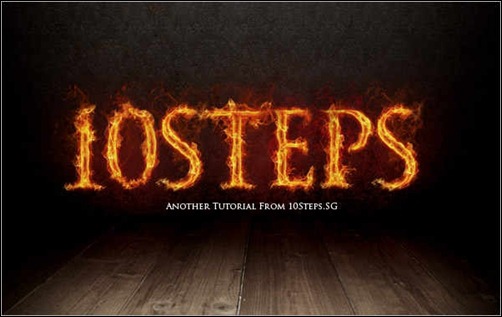


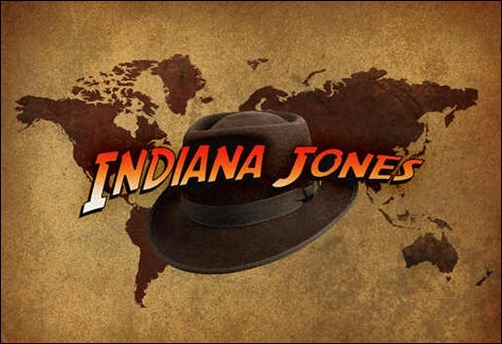

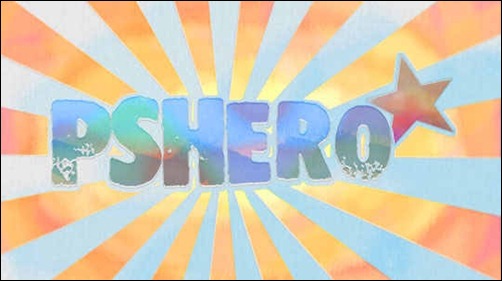


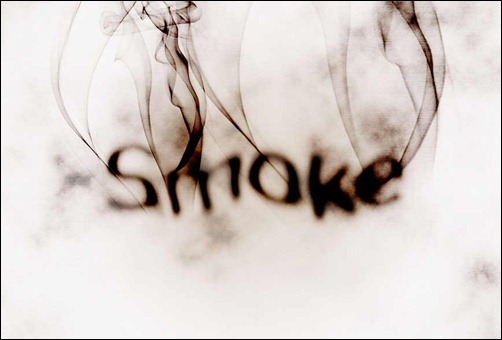
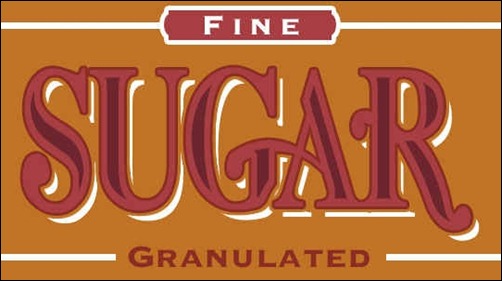





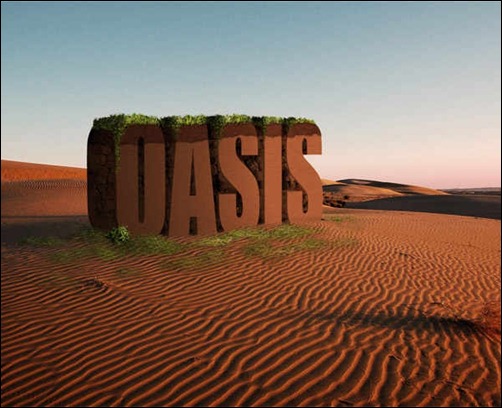

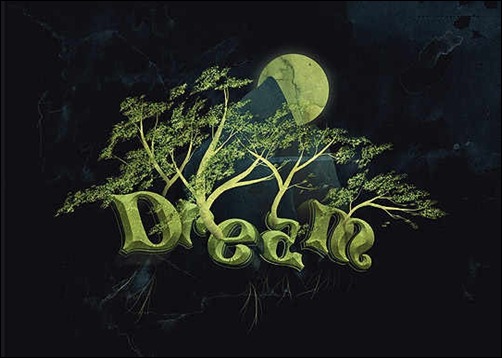





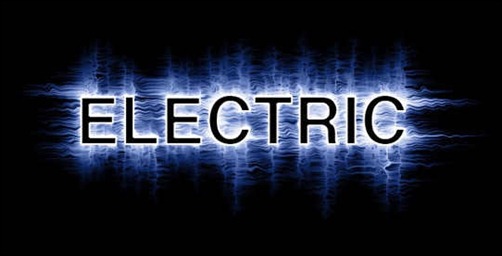

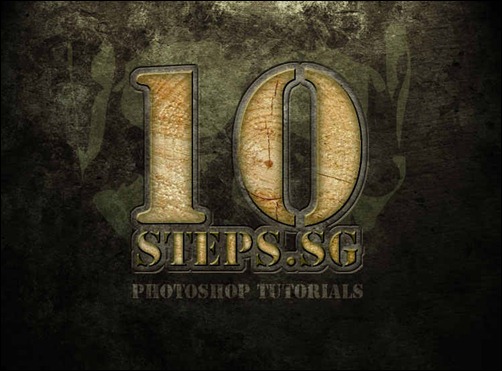
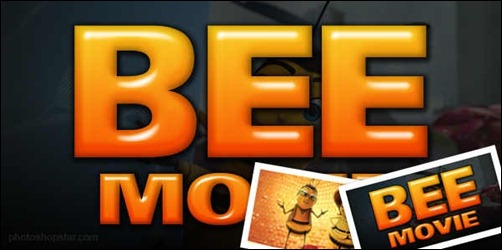


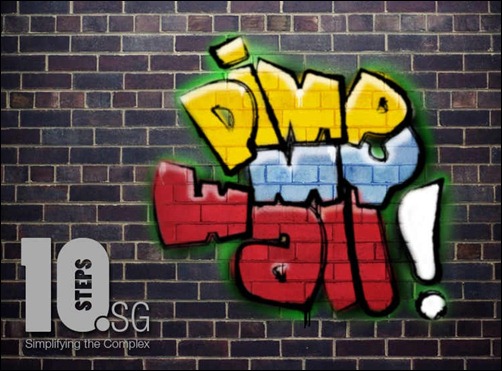


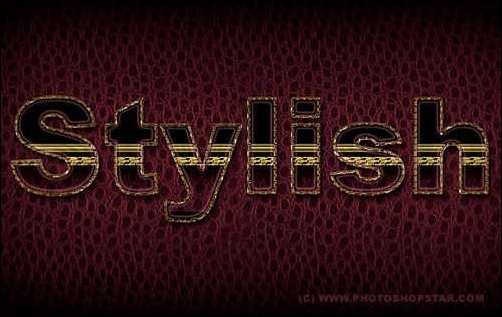

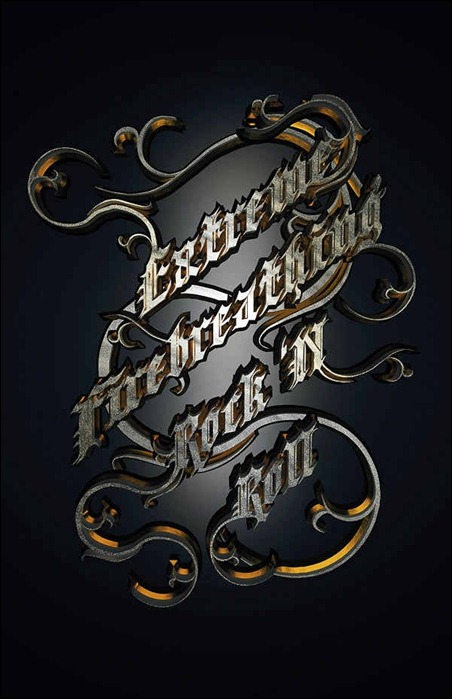







One Response to “70 Awesome Text Effect Tutorials for Photoshop”
May 17, 2013
NoahFirst I want to say there are some awesome ideas on this page! Im looking for a tutorial & im hoping you can point me in the right direction.I want my text to sizzle away as if something toxic has dripped on plastic & ate it up until it dissolves or as if a piece of paper was being burned from the backside. I hope that’s an adequate description & I hope you will be able to help. thnx