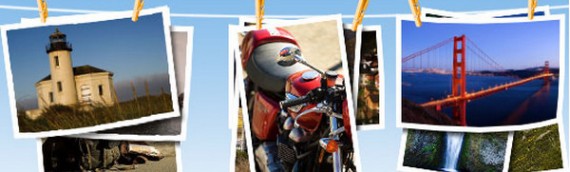
With a bit a Photoshop magic, you can make your photos appear as if they were placed in photo frames, or you can add some fancy effects on the borders to make them stand out. This is cool for both personal designs like invitation and greeting cards but also a powerful effect in e.g. designs for advertising. A good and often used example of this is the “out of the frame” effect. I collected some useful Photoshop tutorials that you can use to learn new trick and techniques for working with photo frames and borders. Please share this article to your friends if you find it helpful. Enjoy!
Film Strip Photo Collage in Photoshop
This two-part Photoshop photo effects tutorial, you will learn how to create a fun photo collage using a simple film strip shape as a photo frame for multiple images.
Collage Of Warped Photos – Photoshop Tutorial
This tutorial will teach you how to make stylish warped photos using Photoshop.
Screen Jumping Effect In Photoshop
Learn how to create an action photo where the subject seems to jump out of the digital screen.
Turn A Photo Into A Collage Of Polaroids With Photoshop
This Photoshop Effects tutorial, you are going to learn how to take a single photograph and turn it into a collage of polaroids, with each polaroid containing a small section of the overall image.
Create a Vintage Polaroid Effect
In this tutorial you’ll see how to create a stunning vintage Polaroid effect in Photoshop. It’s fairly simple to make and can be used in many different types of projects.
Giving A Photo Rounded Corners In Photoshop
This tutorial will teach you how to make rounder corner for your photos the easy way using Photoshop.
Create a Realistic and Fancy Digital Photo Frame
Learn how to put your photo in a digital frame with this tutorial.
Photo Cutout Photoshop Tutorial
This tutorial will take you to the process how to make a cutout photo using some of the tools available in Photoshop.
Turn A Photo Into A Collage Of Squares With Photoshop
You are going to learn how to turn a photo into a collage of squares.
Grunge Photo Edges
This tutorial will teach you how to make a nice photo frame with grungy feel.
Halftone Pattern Photo Border – Photoshop Tutorial
Learn how to create a fun and simple halftone pattern photo border using a couple of Photoshop’s filters, a basic selection tool, a layer mask, and a layer blend mode.
Out-of-Bounds
Learn how to add a 3D feel on your photos by manipulating their edges on this Photoshop frame tutorial.
Festive Photo Frame with Embossed Texture
This Photoshop tutorial will show you a cool technique for adding dimension to a background pattern as well as how to change and adjust the colors of an existing image to suit your needs all rolled inside a cool photo frame idea.
Turn Any Photo Into A Background With Photoshop
Learn how to use simple tools in Photoshop to create a frame for your image taken directly from its texture.
Display Your Photos Within a Professional Advert
Learn to create an effect where your photo is placed on top of stack of photos in this tutorial.
Photoshop Craft Tutorial: Wooden Photo Frame
This is a simple tutorial that will take you to the process of creating wooden photo frame from wood textures.
How to Create a Digital Photo Collage Photoshop Training
Learn how to make a cool uniformed size collage in this tutorial.
Vintage Greeting Card
Learn how to make a greeting card with torn edges that especially the look and feel of vintage photo transformed into a greeting card.
Create an Out of Bound Photo in Photoshop
This tutorial will teach you how to make a nice out of bound effect with nice 3d look.
Photoshop Puzzle Effect
Learn how to make a jigsaw puzzle out of your photos in this tutorial.
Photos On A Line
This tutorial will teach you how to make a nice photo frame with photo hanged in a clothesline.
Create A Wood Picture Frame In Photoshop
This tutorial will teach you how to make a simple wood picture frame using a layer mask, a couple of layer styles, and one of Photoshop’s built-in patterns!
How to Illustrate a Wooden Frame on a Wall Scene
In this tutorial, you will learn how to draw a wooden frame. You will place a photo inside the frame, add some reflection and dirt to the glass, then place the frame on a wall.
Make Beautiful Leaf Photoshop Frames
Learn to create intricate and unique leaf inspired frame and borders for your photos in Photoshop.
Wallpaper from photos exclusive tutorial
This tutorial will teach you how to create grungy and stylish wallpaper out of your photos.
Designing College Rock Band illustration
Learn to create your very own rock band wallpaper with a grunge theme.
Make a Photo Frame in Photoshop
This tutorial will show you how to make a simple photo frame in Adobe Photoshop.
How to Create Vintage Photo Corners
This Photoshop tutorial will show you how to create those great old time photo corners while exploring in depth the Bevel and Emboss filter with it’s Contour feature.
Create a Melting Photo Frame in Photoshop
In this tutorial, you will learn how to create a wooden background with a melting photo frame in Photoshop using the Liquify filter and the turbulence tool.
Using Photoshop To Make an Image Jump Out of Frame
This tutorial will teach you how to make an out of bounds photo if you have knowledge Photoshop knowledge like sharpening photos, cloning, resizing and working with layers.
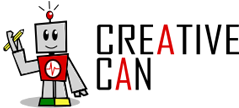

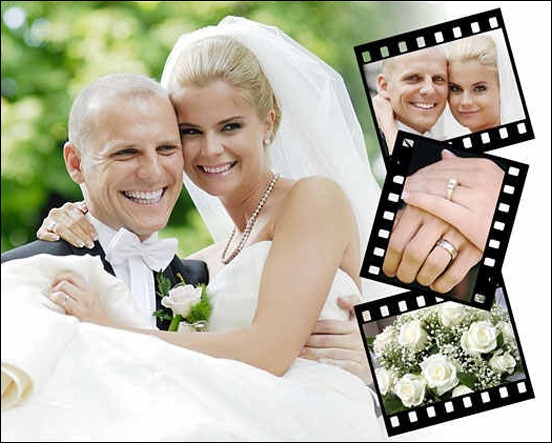
![collage-of-warped-photos[3] collage-of-warped-photos[3]](https://creativecan.com/wp-content/uploads/2012/10/collage-of-warped-photos3_thumb.jpg)


![create-a-vintage-polaroid-effect[3] create-a-vintage-polaroid-effect[3]](https://creativecan.com/wp-content/uploads/2012/10/create-a-vintage-polaroid-effect3_thumb.jpg)







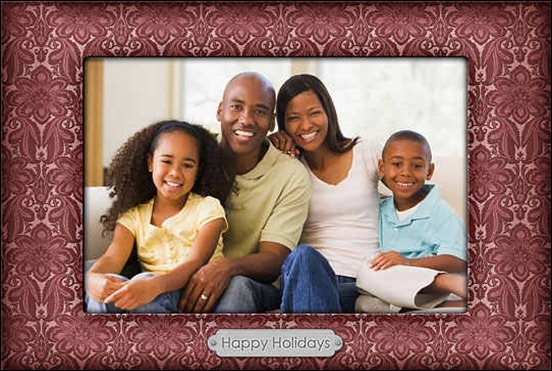

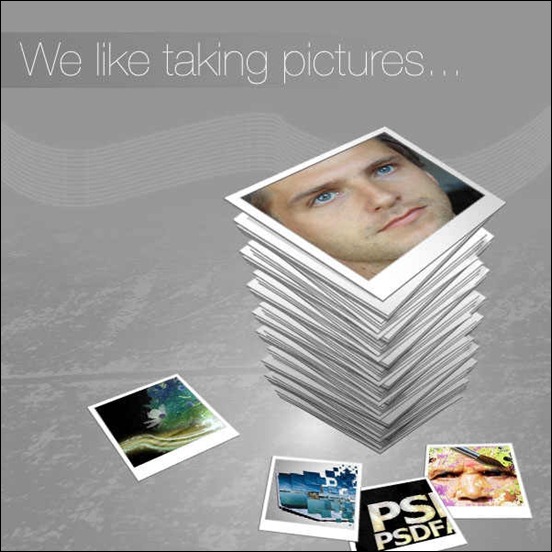


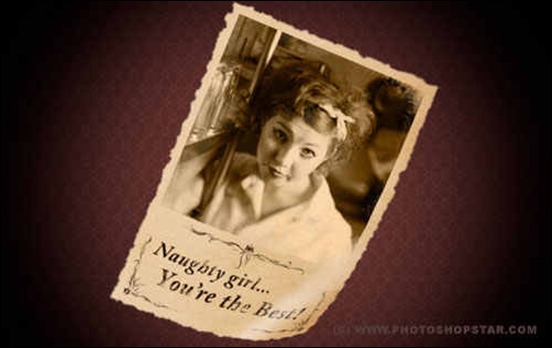


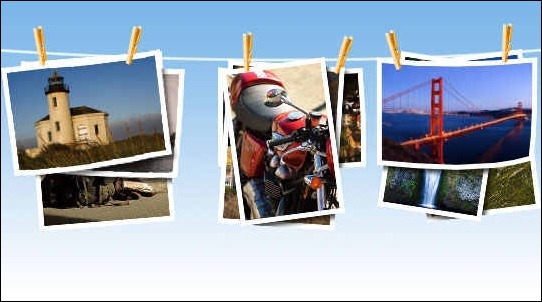




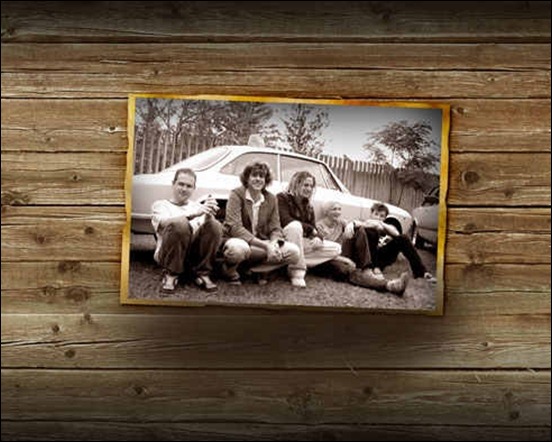

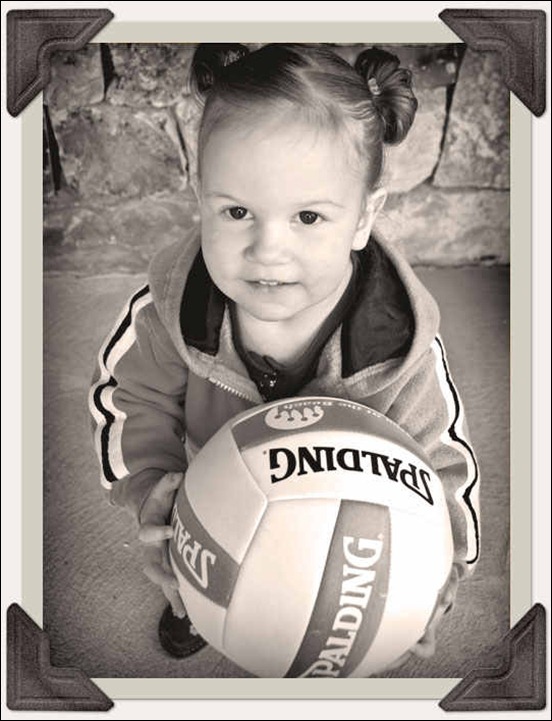
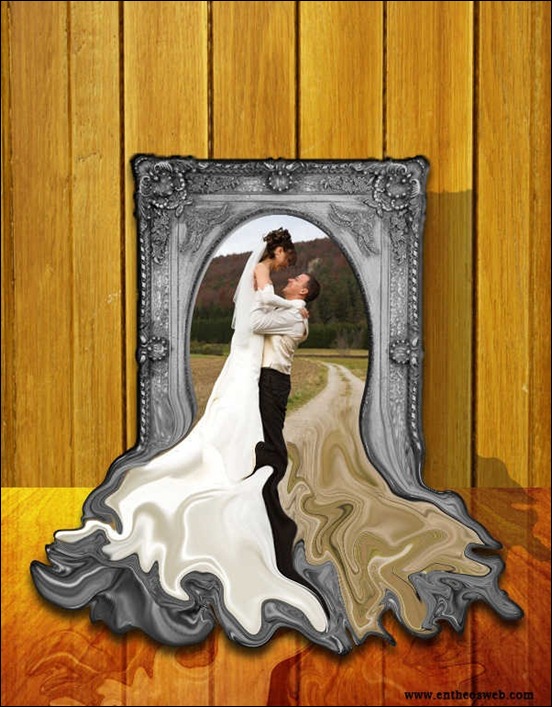








2 Responses to “30 Amazing Photo Frame and Border Tutorials in Photoshop”
December 24, 2012
OmershamimSplendid Post.thanks for share..extra wait ..
March 4, 2013
Umm al Quwainwow some nice inspirations here, glad I come by the wooden frame design is perfect and easy to use, I am going to try this on my website now. We have some lovely themes also please free free to visit and share some love.