
This article will reveal 60 Photoshop food manipulation tutorials that will teach you tips and tricks on how to create stunning food manipulation art. When most of us think about photo manipulation, the first thing that comes in our mind is Adobe Photoshop. It is quite hard to master, but with experience and the right ideas, it is among the most powerful tools available.
As a photographer or graphic designer, you know that a food picture is often not always, what it looks like. In today’s world, digital photo manipulation is done everywhere we look and sometimes it is hard to know if an image is original or manipulated. It is artwork and almost a niche to create attractive pictures of food. The food often have to look super delicious, entice with its plating, textures, portions, colors etc. If you are not a professional yet, then do not worry. With the help of Photoshop food manipulations tutorials, you can learn how to make breathtaking pictures of food.
If you are like most artists, your passion is to create new artworks. Therefore, you do not like other tasks to take your mind away from what is important. Still you need to find new inspiration and improve your skills, but it can be a time consuming job to find the best Photoshop food manipulation tutorials from the pool of thousands of tutorials available online. Therefore, we decided to compile this list with some of the best Photoshop food tutorials so you can get started right away.
Enjoy this article, and please leave a comment telling us what you think of these tutorials. Also, do not forget to share this resource with your friends.
Photoshop Cup Cake Tutorial – MORE INFO
![]()
In this tutorial, you will learn how to create a tasty cupcake icon in Photoshop. First you will start with a sketch and then add color, texture, and shading to create an icon that looks good enough to eat
Gingerbread Cookies Text Effect – MORE INFO

This tutorial will explain how to make a delicious gingerbread cookies inspired text effect, using layer styles, some filters, and a couple of other simple elements.
Stylish Coffee Cup With Smart Objects – MORE INFO
This tutorial will demonstrate how to create a realistic coffee cup with a customizable label using smart objects in Photoshop.
Festive Cocktail Using Photoshop’s 3D Capabilities – MORE INFO
In this tutorial, you will learn how to create a festive cocktail using Photoshop’s 3D capabilities.
Simple Coffee Cup Icon Photoshop Tutorial – MORE INFO
In this tutorial you’ll be going to learn on creating a semi-photo realistic coffee cup, with some nice frothy coffee.
Orange Porsche- Fruit Skin Photoshop Tutorial – MORE INFO
This tutorial will show how to apply orange texture (skin) to the car.
Ice Cream Type Treatment in Photoshop – MORE INFO
This tutorial will show you how to realize an awesome text effect using ice cream!
Delicious Cookie Text Using Photoshop – MORE INFO
This tutorial will explain how to create delicious frosted cookies text effect using layer styles, filters, and brushes while creating the various elements of the “cookies”.
Cookie Text Effect in Photoshop – MORE INFO
In this quick tip tutorial you will learn how to create a cookie text effect using layer styles and textures in Photoshop.
Elephant Sundae Using Photo Manipulation Techniques – MORE INFO
This tutorial will demonstrate on how to create an elephant sundae using several stock photos.
Gingerbread Cookie Scene Using Smart Objects – Tuts + Premium Tutorial – MORE INFO
In this Tuts+ Premium tutorial, you will learn how to build a holiday gingerbread cookie illustration using copies of a single Smart Object.
Wine Bottle in Photoshop – MORE INFO
Learn how to draw this realistic wine bottle from scratch using Photoshop. This tutorial will show you how to create the shape, shade the bottle, and add realistic reflections.
Vibrant Photo Manipulation – MORE INFO
Here you will learn how to use lots of vibrant color to create a slightly abstract photo manipulation using pencils and fruit.
Coffee Cake Photo Manipulation – Tuts+ Premium Tutorial – MORE INFO
This tutorial will demonstrate how to take pieces from multiple photos and seamlessly blend them into a “coffee cake” photo manipulation.
Egg Planet- Fantastic Globe Photo Manipulation – MORE INFO
This tutorial will show how to create egg planet using photo manipulation.
Yummy Cookies Typography In Photoshop – MORE INFO
This tutorial will show you how to create a really nice text effect playing with cookies texture and layer styles.
Delicious Ice Cream Bar – MORE INFO
This tutorial will show you how to draw an ice cream bar using various drawing techniques.
Pop Corn Box – MORE INFO
In this tutorial you can learn to create a cartoonish popcorn box using some calligraphic brushes, linear gradients and drop shadow effects.
Beer Text Photoshop Tutorial – MORE INFO
This tutorial will walk through the process of creating beer text!
Real Apple Logo In Photoshop – MORE INFO
In this tutorial, you will learn the creative process behind a really cool icon called the Real Apple Logo. The image mixes real photography with the Apple logo in Photoshop to create this super cool icon.
A Realistic Loaf of Bread in Photoshop – MORE INFO
This tutorial will demonstrate how to create a realistic looking loaf of bread in Photoshop.
Cute Green Apple Photo Manipulation – MORE INFO
A quick tutorial where you can achieve to Create a Cute Green Apple by manipulating some photos.
Citrus Fruit Design From Scratch in Photoshop – MORE INFO
Learn how being deliberately “sloppy” and imperfect can add organic charm to a creation. Pick up some great uses for everyday filters.
Basic Photoshop Tips for Food Photography – MORE INFO
A super quick tutorial on how to make a good image more fantastic.
Fight For The Light – MORE INFO
A quick tutorial to lighten up images.
Banana Style Text Effect – MORE INFO
This tutorial will show how to create banana style text effect.
Lollipop Candy in Photoshop – MORE INFO
In this tutorial, you will learn how to create a candy in Photoshop using intermediate level skills.
Good Enough to Eat Typography – MORE INFO
This tutorial will show how to create good enough to eat text styles.
Candy Cane Text – MORE INFO
This tutorial will show how to create candy cane text.
Realistic Soda Bottle in Photoshop – MORE INFO
This tutorial will demonstrate how to create a stylish soda bottle using some easy-to-learn techniques.
Delicious Green Apple Illustration –MORE INFO
This tutorial will show you how to draw a shiny green apple using various painting techniques.
How to Photoshop Food – MORE INFO
This tutorial explains very basin Photoshop skills.
Sweet Donut Icon in Photoshop from Scratch – MORE INFO
In this icon design tutorial you will learn how to make a sweet and tasty donut icon from an initial sketch.
Coffee Shop Menu Layout from Scratch with Photoshop and InDesign – MORE INFO
In this tutorial you’ll learn to mockup a ready to print background and a couple of additional objects.
Chocolaty Valentine’s Day Card for Your Girlfriend – MORE INFO
This tutorial will show you how to create an easy swirling background and how to use layer styles to create a chocolaty text effect.
Milk Typography Effect In Photoshop – MORE INFO
This tutorial will show you how to create a nice text effect mixed with some milk splashes.
Golden Apple Tree- Magic Scene Photo Manipulation – MORE INFO
This tutorial will show how to create golden apple tree using photo manipulation
Wine Bottle and Glass with Smart Objects – PSD Premium Tutorial – MORE INFO
This tutorial will show you how to create a wine bottle and wine glass using Smart Objects.
Food Photography Basics : Using Photoshop To Blur The Background – MORE INFO
This tutorial will teach you how to blur the background of the photo using Photoshop.
Draw Simple Fruit in Adobe Photoshop – MORE INFO
In this tutorial, you will learn how to make some quick and easy fruit using simple Photoshop techniques.
Packet of Potato Chips in Photoshop – MORE INFO
Learn how to create a mouth watering Packet of Potato Chips in Photoshop!
Template Stock Photo Cold Drink Cane – MORE INFO
This tutorial will teach you how to create Photoshop Website Template Stock Photo Cold Drink Cane.
Food Photography – Post Production – MORE INFO
This tutorial will teach the basics about cropping an image.
Using Photoshop’s New Chinese Food Tool for Restaurant Menus – MORE INFO
Photoshop tutorial that discusses an imaginary new “Chinese Food Tool” — a suite of tools that’s designed to easily turn any nice-looking photo of Chinese food into one that will fit right in at a small Chinese restaurant.
Create White Vignette – MORE INFO
This tutorial will teach you how to add more light to your pictures.
Using Gradients to Make Light and Shadow and a Coffee Cup! – MORE INFO
This tutorial will use some simple circles and gradients to make a cup of coffee viewed from above.
Photoshop Before & After: Salmon – MORE INFO
This tutorial will show white-balancing tips to edit images.
Cool Glass of Beer – MORE INFO
This tutorial will draw a beer glass with some beer in it, with reflection, add some bubbles, and finally make the shadow and the reflections.
Refreshing Beer Themed Poster Design in Photoshop – MORE INFO
This tutorial will demonstrate how to create a refreshing beer-themed poster design in Photoshop.
Chocolate Volcano Using 3D Effects – MORE INFO
The tutorial will use the 3D capabilities of Photoshop CS5 Extended to create a chocolate volcano and text effect.
Realistic Decorated Wine Bottle Illustration – MORE INFO
This tutorial will teach you how create a realistic bottle illustration and some shadow and cut techniques.
3D Food Box in Photoshop – MORE INFO
This tutorial will be designing 3D Food Box in Photoshop.
Yummy Chocolate Cream Egg in Photoshop – MORE INFO
Learn how to create a yummy chocolate cream egg in Photoshop!
Cereal Box Cover from Scratch Using Photoshop’s 3D Tools – MORE INFO
This tutorial will create a cereal box design from scratch, using only Photoshop.
Colorful Cake Illustration in Photoshop – MORE INFO
This tutorial will create a wonderful, tasty and colorful cake using Photoshop shapes and a bit of painting.
Realistic Wine Bottle Illustration From Scratch – MORE INFO
This tutorial will teach you how create a realistic wine bottle illustration.
Ecological Fairy Tale Wallpaper – MORE INFO
This tutorial will show how to create pebbles covering with grasses from scratch in Photoshop.
Creating A True .EPS File Using Vector Masks – MORE INFO
This Photoshop tutorial will show you how to take an illustration created using Vector Masks in Photoshop, turn it into an Illustrator file with all the associated paths, layers and colors and from there turn it into a true .EPS file.
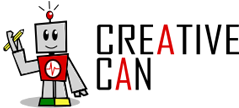



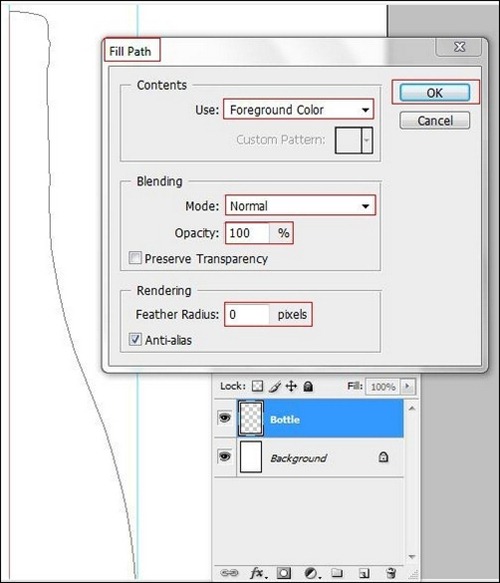
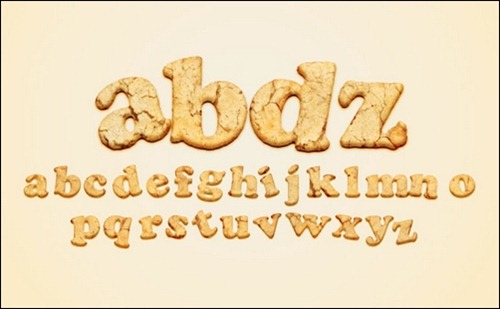
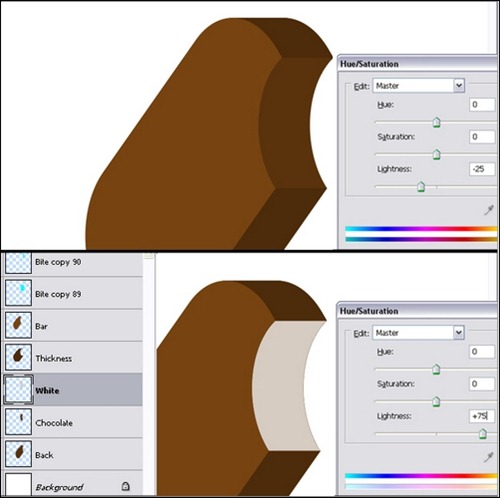
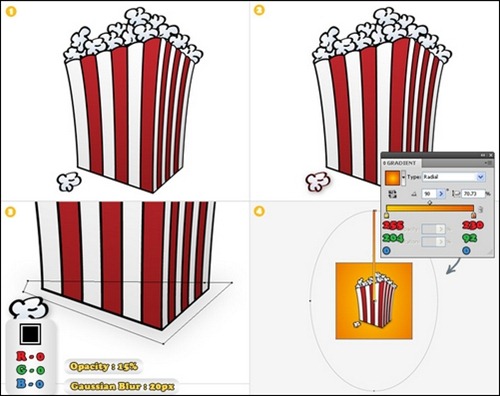
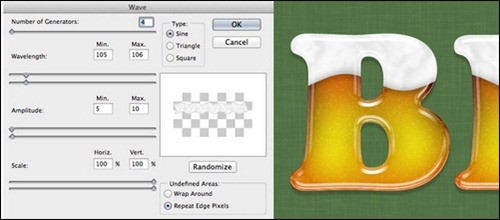
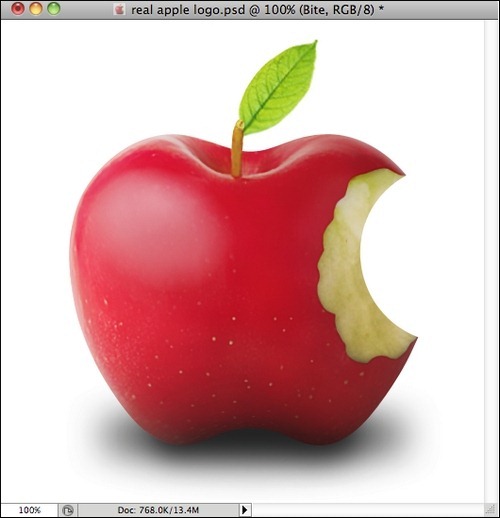
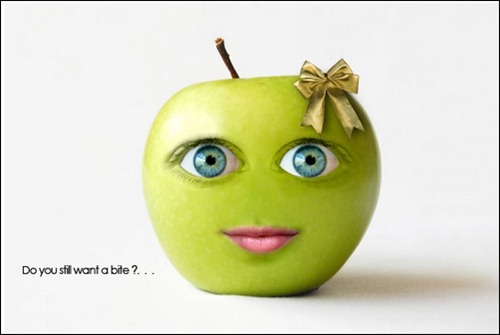
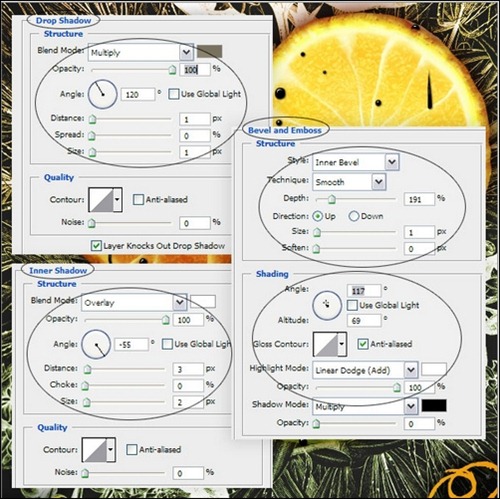

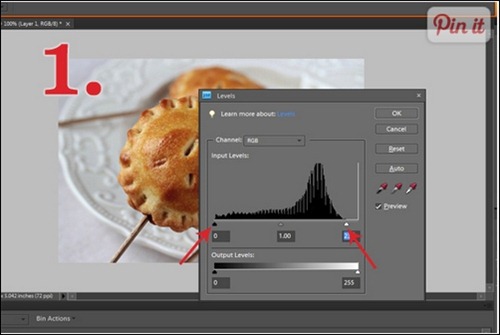
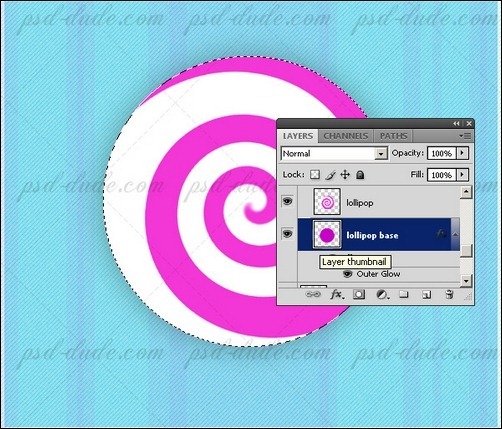
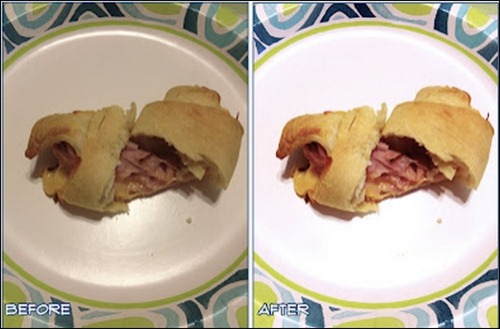
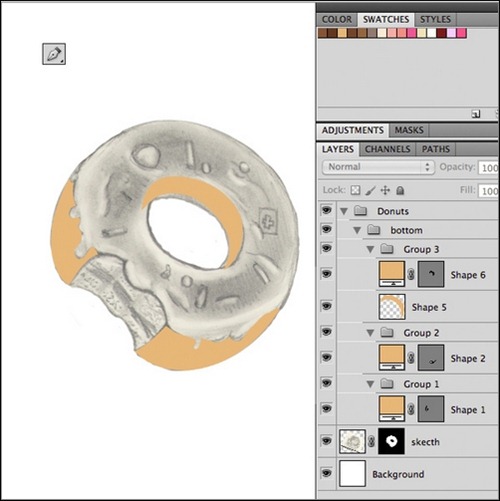
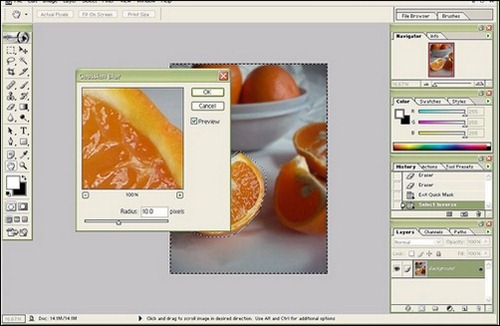

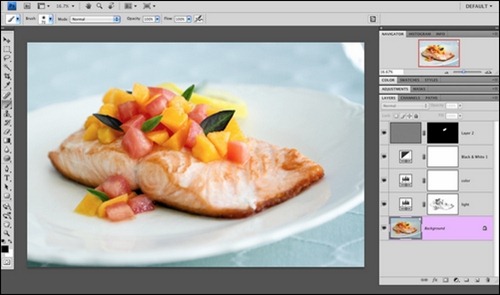

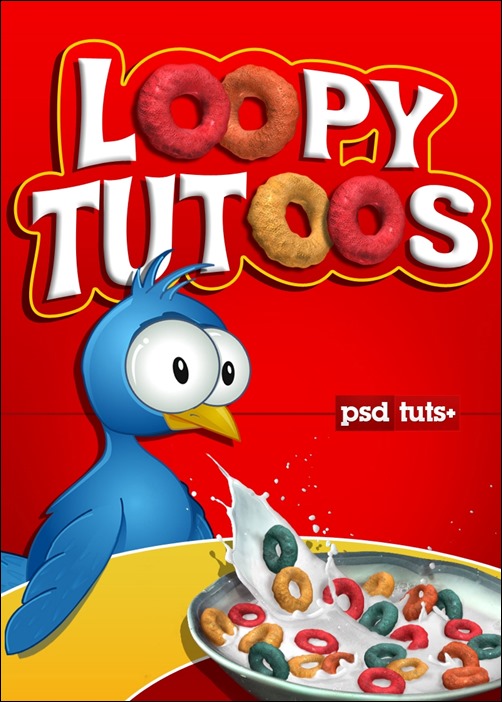
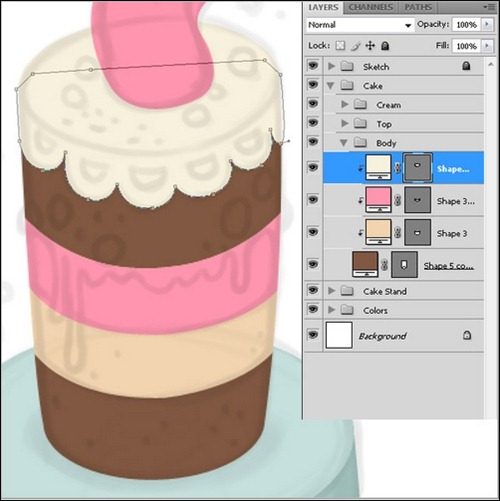

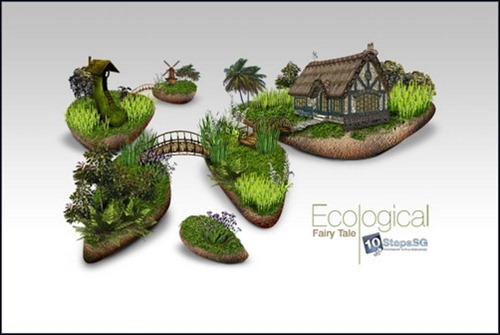






One Response to “60 Delicious Photoshop Food Manipulation Tutorials”
February 19, 2013
VanessaWill all these be possible with adobe elements 10 or gimp???? I’m new at the photo shops but getting the hagn of them pretty quickly……..