
For blogs, About the Author box, or author biography is important for building good relationship with the readers. For those websites running on WordPress, usually the author bio box is built into the WordPress themes. However, just in case you still do not like the look of your about the author box after some customization attempts you have made on its code, the best thing that you can do is to deactivate the built-in feature and install a beautiful about the author WordPress plugin of your choice. Thanks to the large and acive WordPress community there are several free About the Author WordPress plugins that you can use on your site without spending a penny. They may be used e.g. with WordPress portfolio themes to build a cool online portfolio site where it is important to highlight the author.
So here, you will find author bio plugins with different layouts and features. Some of these integrate social media on their interface while some are clean, and simple that contains only the essential items. We hope that this article can help you in your search for beautiful author box to complement the overall design of your website. If you like this article please share this article to your friends. Enjoy!
Fancier Author Box
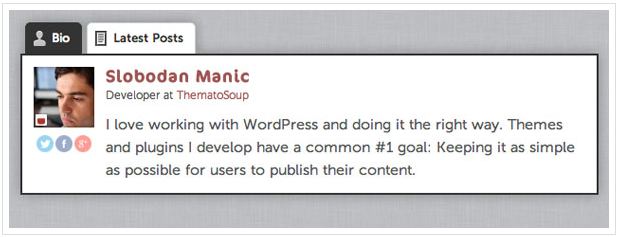
Use Fancier Author Box to personalize your single or multi-author WordPress website – This WordPress Author plugin is easy to setup and you can add social media buttons in a snap.
Better Author Bio
Simply adds an author bio box in every post automatically. You can choose where you want to show it. You can add links of your Blog, Twitter, Google+, LinkedIn and Facebook profiles on the bio. Do it automatically or manual with shortcode [author_bio].
Cool Author Box
Cool author box adds a stylish author box with author name, bio, Gravatar and links after the content in posts and/or pages.
DT Author Box WordPress
The DT Author Box plugin is an easy plug and play add on for any WordPress blog/site owner which supports single or multiple author sites. It adds an author box or signature to the end of all posts or articles with minimal setup required. The author box can consist of a profile thumbnail image, a short bio, and a link the the author’s Twitter and website but you do not have to include all of these. Until further features are added to Digital Tweaker’s Author Box, the only area to make changes for the author signature will be found in the user profile section.
WP About Author
This plugin is the easiest way to add a customizable author bio below your posts. The plugin works right out of the box with WordPress built in profiles.
Custom About Author
This plugin is perfect if you have multiple guest bloggers on your website and each do not have a user account. This plugin features the ability to display ANY custom profile (does not need to match the username of the post author); Also you have the option to include social media buttons on both website profile and custom profile.
Advanced Author Bio
Advanced Author Bio automatically adds a short author bio box along with gravatar and social profile links in every single post of your blog.
Author Box Reloaded
Author Box Reloaded is a WordPress plugin that adds an author box below text when viewing a single article. Also it defines links to the external websites like Twitter, Identi.ca, Facebook, Netlog, LinkedIn, Drupal Association and WordPress.Org
Author Box After Posts
This plugin adds an author box after your post contents.The box contains author’s avatar,name,post count,site link,description,Email,Facebook,Google, and Twitter links.
Author Bio Widget
The Author Bio Widget is a simple sidebar widget that displays some basic information about the author of the page or post being viewed. The bio includes the author’s gravatar, nickname and bio information as set in the user profile. The author’s name will also link to the main blogroll filtered by content from the same author. The widget settings include a custom title and a size option for the gravatar ( profile picture ).
Social Author Bio
Social Author Bio automatically adds an author bio box along with Gravatar and social icons on posts. This is the most configurable author bio box!
WP Biographia
This plugin allows you to add a customisable biography to posts, to RSS feeds, to pages, to archives and to each post on your blog’s landing page. It integrates out of the box with the information that can be provided in each user’s profile and supports custom post types. Display of the Biography Box can be suppressed on a global or per user basis for posts, pages and custom post types as well as on a per category basis.
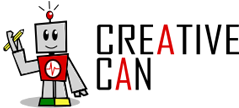



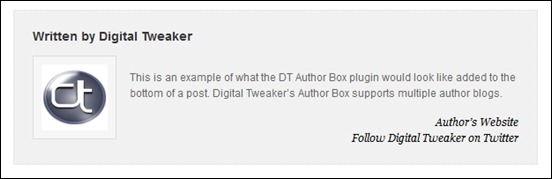



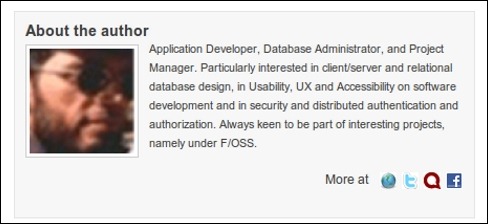
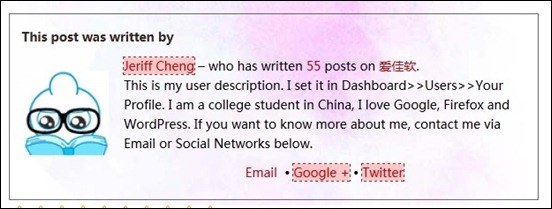
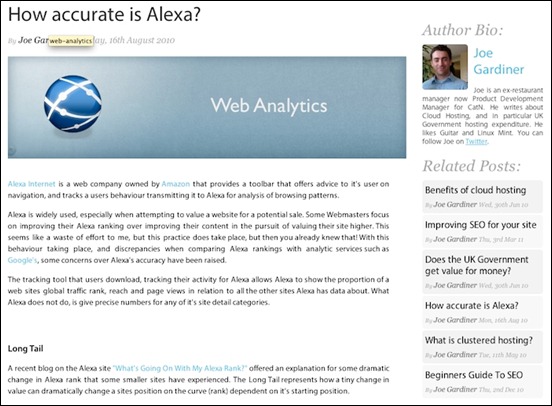

![wp-biographia[3] wp-biographia[3]](https://creativecan.com/wp-content/uploads/2012/05/wp-biographia3_thumb.jpg)






11 Responses to “10+ Beautiful Free About the Author WordPress Plugins”
May 10, 2012
Bloggers PortalCurrently, I’m using Better Author Bio for my WP blog and I’m planning to change it. I want an author bio similar to Kikolani.com, do you what’s the name of that plugin?
September 22, 2012
Troy VayanosThanks for this information. This is just what I have been looking for.
The ‘Better Author Bio’ and ‘Advanced Author Bio’ is the type of bio I need to put on my website.
Cheers
September 26, 2012
Mukesh @ geniuskickHi, I liked the Fancier Author Box. But I’m not able to use social links with that plugin. Any advice?
Thanks in advance!
September 30, 2012
Ben JamirHello Sonny !! thats a nice list. I personally use WP biographia ! I like cool author box too but its not getting updated, and doubtful whether it will work on the latest WP version.
Good job and good luck.
October 1, 2012
yusufvery wonderful collection , i will surelu try one of them
October 23, 2012
Yaneck WASIOThanks a lot for the list! Definitely very useful and helped chose the right plugin
October 24, 2012
RennesPerfect! This is the list I searched. I like The Author Bio Widget but maybe is the bio more visbile below the post?
October 26, 2012
Gary GaleThanks for the nice mention of WP Biographia. Version 3.3 of the plugin was recently released and includes a lot of new features designed to support multi author sites and sites with guest authors. It also allows you to specify where you want the Biography Box to appear (on top of a post or underneath), what types of post the Biography Box should appear on (front page, posts, pages, archives, etc) and includes comprehensive shortcode and template tag support if you really need finer grained control. It even validates all your social media contact links and nudges you if they look wrong, so a Twitter profile URL of @vicchi (my Twitter ID) will be nudged to tell me to enter the URL as http://twitter.com/vicchi. Take a look if you get a spare moment.
December 6, 2012
DKTried both the “Better Author Bio” and “WP About Author” plugins and neither seemed to function as they should on my site. There was no option to include a “bio”, the social media icons didn’t appear either, with no options to really change or modify anything? The plugin’s forum and help sections were of no help. Does anyone know of a clean “about author” plugin that actually works out of the box?
December 10, 2012
SEO tips and tricksGreat list of plugins but i like “Fancier Author Box” the most …
March 4, 2013
sawankuma51really a good collection , i have add one from it in my technology site. thanks for share the list