
To be effective, a user interface design needs to be creative, easily seen or accessible and attractive. This is to ensure a great experience of the users while navigating the system. This is true whether it is an app, a web page, a game interface or any kind of software. But how to make a user interface design in the first place? These tutorials will answer that question.
Here, we are sharing with you some of the coolest user interface design tutorials for you to be able to make your own UI for any project where it can be used. Here, you will find tutorials on how to make navigation menus, GUI icons, buttons, skins, and other important elements. We hope that these user interface design tutorials can help you improve your skill as designer. If it does, please help us spread this article by sharing this article to your friends. Enjoy!
Creating A Cool 3D Web Design Effect
This tutorial will show you some very easy techniques, using gradients and layer styles, that we can use to produce nice subtle 3D effects in our web designs.
How to create a web 2.0 website banner / header!
Learn how to create a slick looking web 2.0 website banner / header!
How to Make a Menu Interface for a Fantasy Themed iPhone Game
Create a main menu interface for a fictional iPhone game. If you want to just play entertaining iPhone games check out splashmagazine.com.
How To Create a Stunning Vista Inspired Menu
This tutorial will show you how to make a semi-transparent Vista-inspired menu using gradients, shadows, and blurring to produce a stunning modern effect.
Design Your iPhone Widgets
This tutorial will teach you how to create your own widgets, and you’ll be able to use those icons for your Websites or Avatars.
Video Player Skin
Learn how to create a video player skin in photoshop.
Clean Button Design – Tutorial
Create some awesomely clean pixel perfect buttons with shadows that SCREAM press me!
Create a Realistic Telephone Keypad Using Layer Styles
Learn how to achieve acutely life-like telephone dial buttons in Photoshop using shape layers and layer styles!
Black stylish web layout tutorial
This Photoshop tutorial will show you how to create a stylish layout.
Professional Modern Web Layout
This tutorial will show you how to create a modern web portfolio layout.
How to Draw an MP3 Player Skin
In this tutorial, you will learn how to use a combination of layer styles, textures, and a bit of manual drawing to create a Winamp-style mp3 player skin.
Royal Interface Tutorial
Design something along the lines of a Royal Interface graphic design in this Photoshop tutorial.
How to Create a Highly Detailed Hi-Tech Power Button
This tutorial you will learn how to create a hi-tech style button that can be used in splash pages, applications or Powerpoint presentations.You will use Illustrator to create complex vectors and Photoshop to develop realistic effects.
Design a Simple Rounded Content Box in Photoshop
In this photoshop tutorial you will create a simple rounded content box perfect for gaming related websites.
How to Create a Detailed Audio Player in Photoshop
A detailed tutorial that will teach you how to make a beautiful audio player UI.
Designing King Icon
In this tutorial we will learn how to create nice icon.
Create Button or Icon
Step by step tutorial on how to create button for your website or icon.
Create a Cute Twitter Bird Icon in Photoshop
This tutorial will demonstrate how to create a cute Twitter bird icon in Photoshop.
How to Create a Shiny Paint Bucket Icon
Learn how to create a simple three-dimensional icon of a paint bucket, complete with paint splotches, with this colorful tutorial.
How to make a sleek layout with carbon fiber background
Learn how to make this sleek layout with a carbon fiber background that would look great as a landing page for a website.
How to make a website Design studio
A step by step guide to creating a professional web layout.
How to make a professional blog template design
Learn how to make a professional looking web page layout in this tutorial.
Create a Magic Night Themed Web Design from Scratch in Photoshop
An artistic web design depicting a “Magic Night” concept.
Create a Sleek and Stylish MP3 Player in Photoshop
How to make a Flickr Box
Learn how to use the tools in Photoshop to draw a Flickr thumbnail box.
Interface Navigation Tutorial
This tutorial explains how to create the below navigation box.
How to make a Modernistic Navigation Module
Create this beautiful navigation module with Photoshop. This Photoshop layout tutorial will show how simple shapes and gradients can create elegant designs.
Create Retro MP3 Players in Photoshop
This tutorial demonstrates how to create 3 retro MP3 players in Photoshop. Each design will include a different type of media, a CD, record, and tape.
Create a Retro Electronic Safe Lock Interface – Psd Premium Tutorial
Premium tutorial for PSD Tuts members on how to create a retro style electronic safe lock interface using both Photoshop and Illustrator.
Create a Futuristic Music Player Interface in Photoshop
This tutorial will show you how to create a futuristic non-functional interface.
Create the Glass Shelf Dock from Leopard OS in Photoshop
This tutorial will show you how to create the Glass Shelf Dock used for the operating system.
How to make a Handy Web 2.0 Icons In Photoshop
Create a really easy and very nice 3D effect to be used in either buttons and icons or elements that need some depth.
Volkswagen Inspired Navigation
This is a tutorial about creating the navigation of this piece and not about creating the Volkswagen logo.
How to Create a High-Detailed Plastic Navigation Bar
This tutorial is describing detailed process of creation of “plastic” navigation bar.
How To Create a Sleek Audio Player Interface in Photoshop
In this tutorial you’ll learn how to design a sleek audio player interface in Adobe Photoshop.
Awesome Amp Controls in Photoshop
In this tutorial you learn how to create an awesome amp controls using only Photoshop.
Design an iPad app UI
Create two basic user interfaces for an iPad app and develop them to a prototyping level.
How to Create a Rusty Texture in Photoshop
Learn how simple it is to texturize objects using different fusion mode layers, adjustment layers, color tweaks and some very simple filters in Photoshop.
How to Create A Swanky Coffee Table Icon in Photoshop
Create a 3D Industrial-style Download Icon in Photoshop
This tutorial teaches you how to create a unique 3D download folder icon with textures. Learn some useful techniques for creating more visually impressive 3D icons.
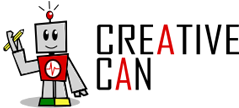

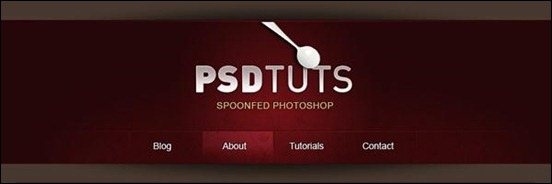






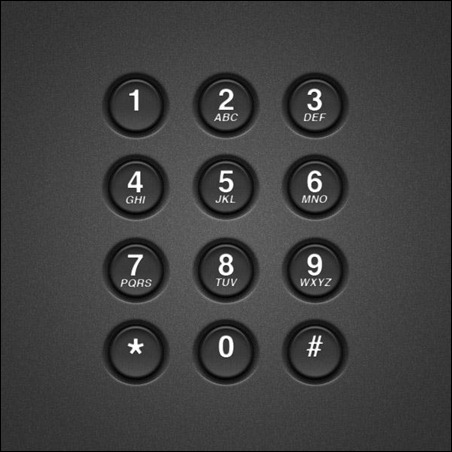


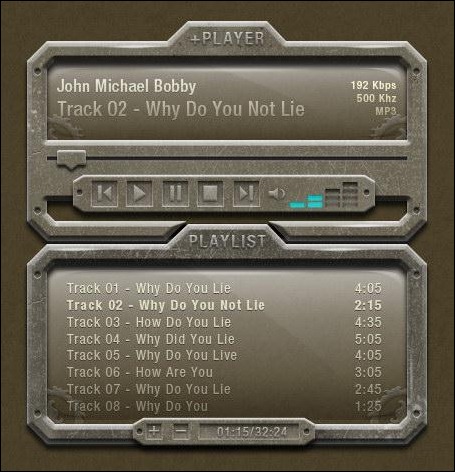


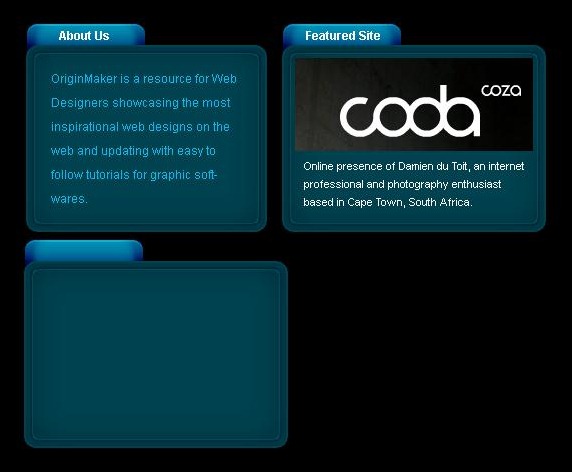

![carbon-fiber-layout[3] carbon-fiber-layout[3]](https://creativecan.com/wp-content/uploads/2012/04/carbon-fiber-layout3_thumb.jpg)
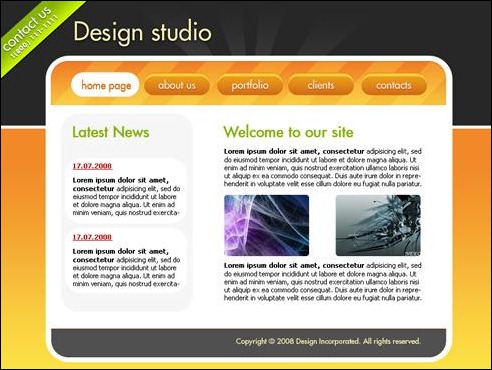
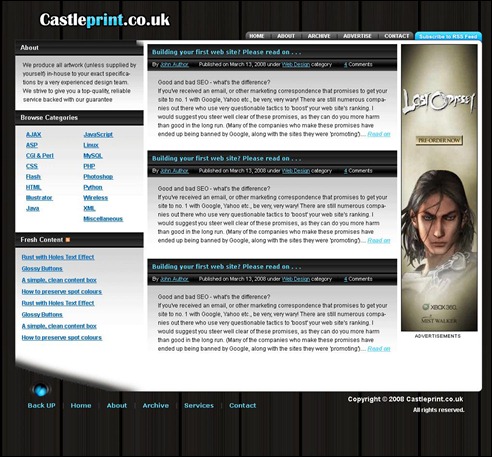

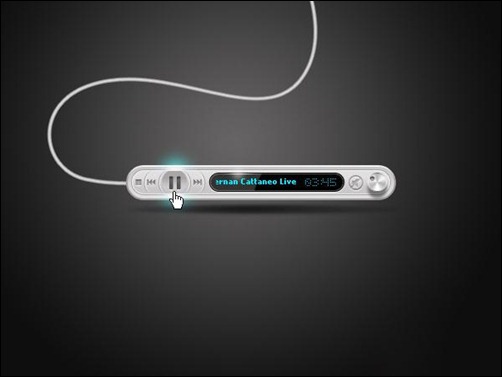



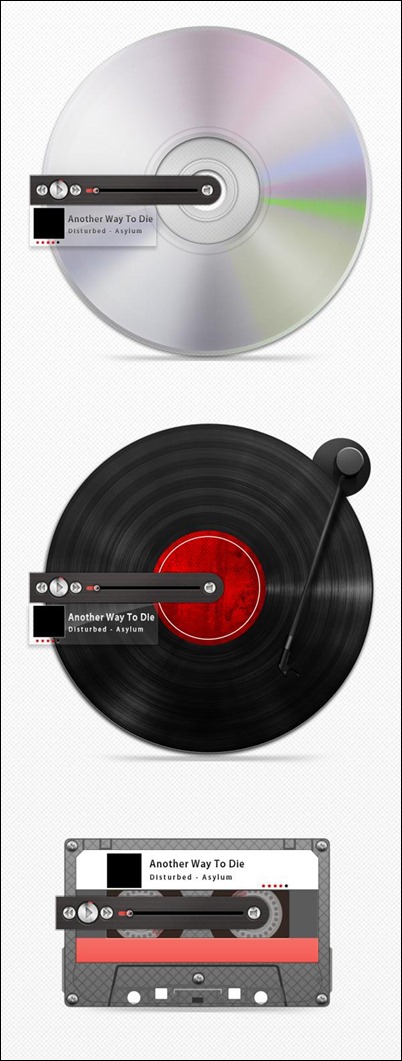





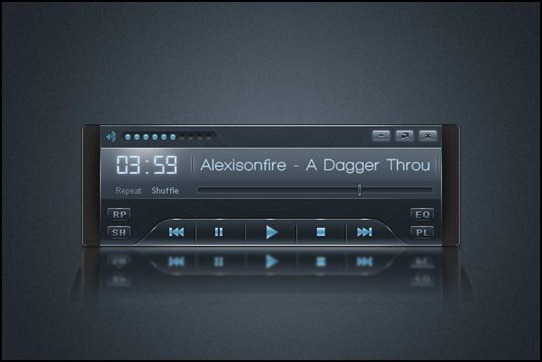
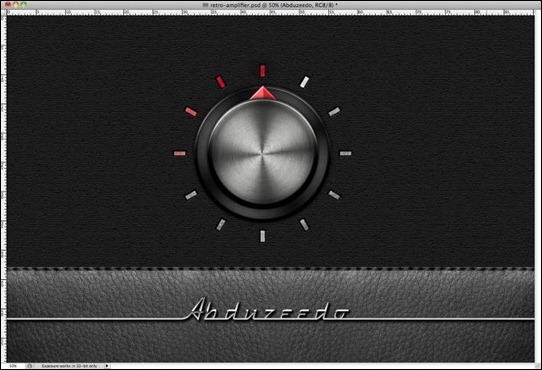








Recent Comments
30+ Exciting WordPress Gaming Themes – Want Unfair Advantages?
60+ Beautiful Tri-Fold Brochure Designs and Premium Brochure Templates
30+ Exciting WordPress Gaming Themes – Want Unfair Advantages?