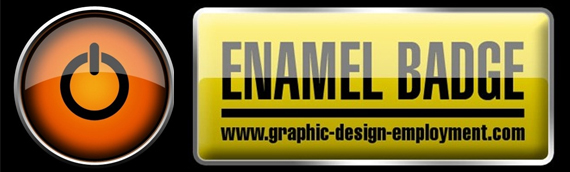
Buttons and badges are important elements in web design. They are used in many ways depending on the action they intend the visitors of the site to perform. The essential thing about buttons and badges however is that they are intended to enhance the user experience of the site. Instead of just putting a word “download” with the link on it, for example, buttons make it more appealing by presenting the message attractively. Not only they are useful but they are decorative elements of the site. That is why there is a need that they are beautifully designed.
Here, we are sharing with you Photoshop tutorials in making buttons and badges so that you can make your own web buttons. If you find this article useful, please help us spread it by clicking our social media buttons. Enjoy!
Design a Glossy Download Icon
This tutorial will teach you how to make a beautiful download button in Photoshop.
Create a Sale Button in Photoshop
This tutorial will help you make a simple Sale button in Photoshop CS3.
How to Create a Call to Action Button
This tutorial will show you the basics when creating a Call to Action Button and learn you how to design one in Adobe Photoshop with some basic techniques you can put into practice in future projects.
Create Glossy Web Buttons in Photoshop
Teach yourself how to make glossy web buttons with this cool and simple tutorial.
How to Create an RSS icon in Photoshop
In this tutorial you are going to create a colorful RSS icon for your blog.
How to Create a Turn Off Button in Photoshop
Follow this tutorial to learn how to make a catchy turn-off button in Photoshop.
How to Create a Highly Detailed Hi-Tech Power Button
This tutorial will take you through the steps in creating a hi-tech style button that can be used in splash pages, applications or Powerpoint presentations. We will use Illustrator to create complex vectors and Photoshop to develop realistic effects.
Creating buttons for web part 1
Learn how to use blending options and layer masks to create buttons destined to web.
Creating buttons for web part 2
This tutorial will teach you how to make a wooden inspired button and a gradient web button.
How to Create a Glassy Button or Enamel Badge Effect in Photoshop
This tutorials will teach you how to make a glossy and stylish button or badge in Photoshop.
Create Small Colorful Buttons in Photoshop
This tutorial is a step by step method for you to learn how to make a small and colorful button in Photoshop.
Design a panic button logo icon in Photoshop
Here you will get through the steps on how to create a beautiful Photoshop panic icon.
Cool Blue Buttons Tutorial
Follow this tutorial to see to this cool buttons are made.
Web 2.0 style buttons
Learn how a make an attractive and glossy web 2.0 style buttons in this tutorial.
Create a Professional Glossy “Download” Button
This tutorial will show you how to design a simple, professional & glossy “Download” button.
Photoshop tutorial on how to make a pill icon
Create a website pill button in Photoshop with this tutorial.
Photoshop Business Print Button Logo Icon
This tutorial will teach you how to create Photoshop business print button.
How to Create a Photoshop Calculator Button
This tutorial will show you how to create Photoshop Calculator Button.
Nice ‘n’ Simple Subscribe Badges
In this Photoshop tutorial you will be making those cool supermarket-style badges, then we’ll be turning them into subscribe buttons for your website
How to make a Handy Web 2.0 Icons In Photoshop
This tutorial is a useful learning material in creating different important badges.
Photoshop Button Maker
Create these realistic buttons by following this tutorial.
How to Make an RSS button in Photoshop
A useful tutorial on how to make an attractive RSS button.
Create a Slick Submit Button in Photoshop
In this tutorial you will learn how to create a sleek looking button in Photoshop.
How to Create an Aqua Button in Photoshop
This tutorial will show you how to make the brightly colored, glassy buttons that originated from Apple’s Aqua interface many years ago, and since then have come to be affectionately known as “aqua buttons.”
100% Satisfaction Badge Photoshop Tutorial
Learn how to make a professional looking satisfaction guaranteed badge in this Photoshop tutorial.
How to Create a Facebook Logo in Photoshop
Take a look how Facebook buttons and logos are made.
How to create a micro bevel button in Photoshop
Learn how to create a micro bevel button in this simple tutorial.
Create a Simple Wooden Button in Photoshop
This tutorial will show you how to make a simple button in photoshop with some basic effects
How to Create an Industrial Style Navigation Button
This Photoshop tutorial will be show you how to make an industrial-style navigation button, well-suited for a clan template or something of the sort.
How to Create a Glossy Circular Button in Photoshop
Create a glossy circular button in this simple tutorial.
How to create an e-mail button in Photoshop
This tutorial will show you how to create a mail button using Photoshop.
How to make a Glass Button in Photoshop
Here you will learn how to make a beautiful glass web 2.0 button.
How to Create a Silver Button in Photoshop
This tutorial will take you through the step by step process on how to make a silver button in Photoshop.
Metal RSS Button in Photoshop
Create a sharp Metallic RSS Button for your blog in this Photoshop tutorial, inspired ever so slightly by the Mac Pro’s power button.
Create a slick glowing button in Photoshop
In this tutorial, we will learn how to create a slick futuristic button using Photoshop.
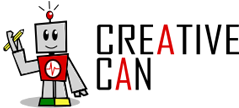



![create-a-glossy-web-buttons-in-Photoshop[3] create-a-glossy-web-buttons-in-Photoshop[3]](https://creativecan.com/wp-content/uploads/2012/04/create-a-glossy-web-buttons-in-Photoshop3_thumb.jpg)


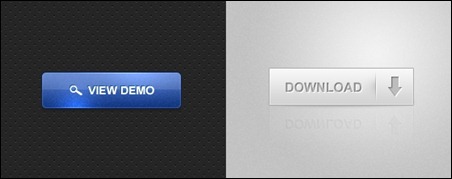
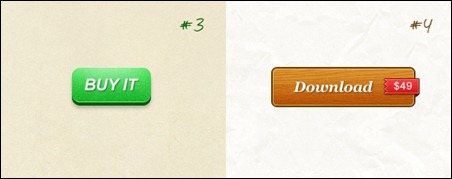
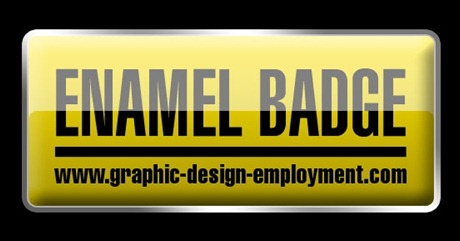

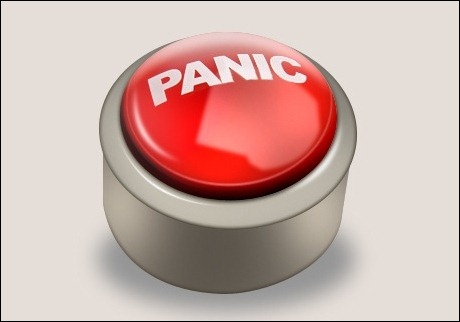
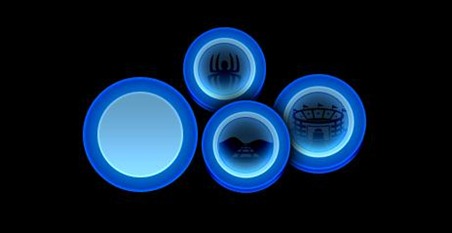







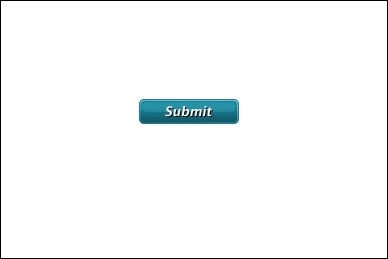
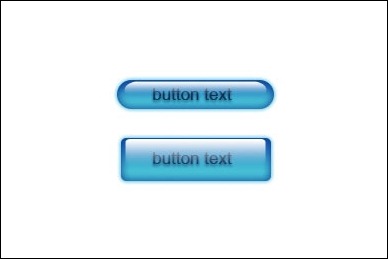


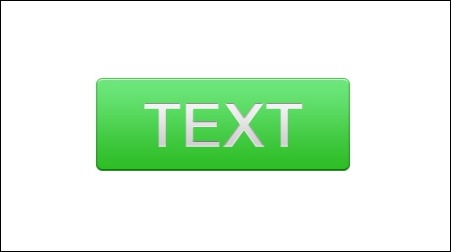
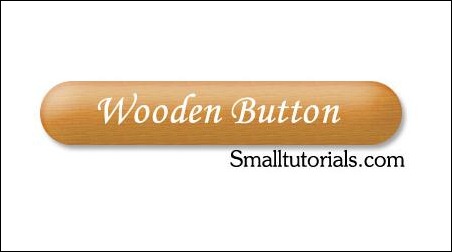

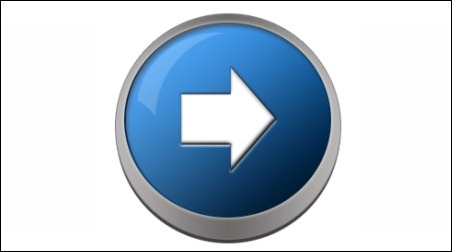

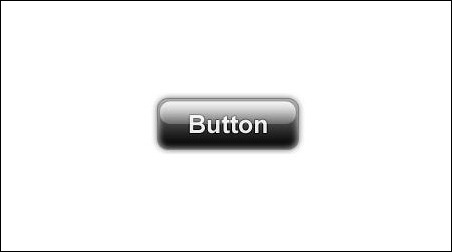
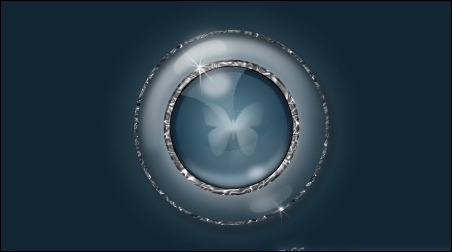
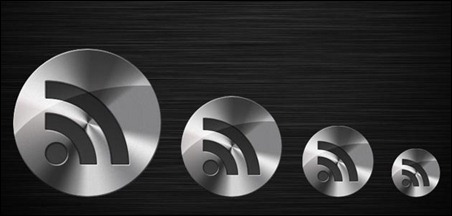







2 Responses to “35 Useful Photoshop Tutorials in Making Buttons and Badges”
April 29, 2012
shakil hossainTnx .. bro .. nice tutorial … thumbnail up! i like “Photoshop tutorial on how to make a pill icon” one
September 17, 2012
SeanSome nice stuff here thanks, you might like to see a related article I wrote regarding how to actually code/create a fading button.
http://www.fizzwebdesign.co.uk/blog/javascript-jquery-menu-button-fade-effect/